Plex: A free alternative to Front Row
Over the last couple of days I’ve been having a play with Plex, a media centre app for the Mac that does much the same job as Apple’s built-in Front Row. You can watch DVDs, movies on your hard drive, and movie trailers from Apple’s site; listen to music; and browse photos. However, Plex takes things further than Front Row, letting you watch YouTube videos, view weather forecasts, and even play a game of Tetris. And you can do all of these things with your Apple Remote, from the comfort of your armchair.
Plex is based on XBMC , an open-source media centre originally built for the Xbox. XBMC has been ported to many platforms; Plex is the new name for the Mac version. It supports a wider range of codecs than Front Row (although the free Perian QuickTime component makes Front Row much more capable on the codec front).
So what’s Plex like in reality? Well the version I’m running is 0.5-RC3, which is very much an alpha release. And, to be frank, it shows. While the app has a lot of promise, and it has lots of great features (many of which I’d like to see in Front Row), it’s too rough around the edges to compete with Front Row in our family room.
Watching DVDs
The first thing I tried to do with Plex – naturally enough – was watch a DVD. However I couldn’t see a DVD option anywhere in the various menus or submenus. Eventually I worked out that you have to insert a disc and choose Videos > Add Source > Browse > (name of the DVD volume) > OK > OK > Browse to the new source in the list and click it > Click the VIDEO TS option. If you don’t already have a disc inserted you have no chance; there’s a DVD Drive option in the sources list (called “shares” for some reason), but when you click it it just says Please insert disc, even if you already have a disc in.
What’s more, even if you do all the above, Plex still can’t play the DVD properly unless you first fire up Front Row to read the disc; then Plex manages to recognize the DVD and start playing the movie.
So not a good start. Again, though, I’m sure this is all down to it being an alpha release.
Once you have a movie up and running then it works well enough. Unlike Front Row, which has a very limited range of controls when watching a movie, Plex cunningly uses the Apple Remote to bring up an on-screen menu, giving you full control over things like audio and video settings. You can also hold down buttons on the Remote to access additional functions. It’s very nice, but I wish the default button mappings let you use “up” and “down” for volume up and down; instead they seem to skip chapters.
One deeply cool feature is that you can back out right to the main menu while watching a movie. The movie even continues to play “behind” the menu interface, which is a very nice effect. Here I’m taking a break from Blade Runner to check out the weather:
Music listening
Listening to music wasn’t quite so traumatic, though not as smooth as Front Row. You have to manually find your iTunes Music folder and then browse the subfolders to find an artist and album to play. None of the nice iTunes integration of Front Row. On the other hand, you can play music files from practically any location on your hard drive or network, whereas Front Row limits you to your iTunes library.
Viewing photos
Browsing pictures works in a similar way to music; you have to manually locate your photos if they’re in iPhoto, by navigating around iPhoto’s labyrinthine folder structure. Apart from that, photo viewing works much like you’d expect; find a thumbnail and click it to view the photo. It even has a built-in slideshow feature, though skipping back through photos in the slideshow was somewhat temperamental.
Other stuff
The weather forecast feature is quite fun, and you can even add your own city all via the Apple Remote, which is a nice touch.
There are more features buried under the somewhat confusingly-named Scripts main menu option – you can watch Apple movie trailers, play a game of Tetris, and watch YouTube videos. The movie trailers feature is great; you can browse trailers by genre, actor, recently added and so on, and even search the trailers.
The Tetris game wasted a few minutes but, as I couldn’t find any way to rotate the blocks with the remote, my game was short-lived. The YouTube feature is great fun, and I wish Front Row had it. However it’s a shame you can’t search for videos like you can on the real YouTube site.
Giving the UI a makeover
The default Plex interface – known as Project Mayhem III – is not the nicest of beasts. It has a very “gamer” feel (understandable considering its Xbox heritage), which grates somewhat with the Mac’s generally understated UI, and it’s pretty confusing to navigate around, too. I often struggle just to find a way back to the main menu. However you can improve the situation somewhat with AEON, a third-party skin for XBMC (and therefore Plex) that not only looks much nicer, but is easier to use, too:
Its Wall photo browsing mode is particularly nice:
The future
As I say, Plex is very much in the early development stage, so it’s unfair to criticise it too harshly. What’s more, there are some interesting developments afoot: Plex is merging with CenterStage, a very pretty-looking media centre that’s currently just at the UI stage, so the end result should be a very slick product indeed. Right now, though, I’ll be sticking with Front Row!



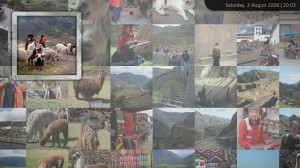









August 3rd, 2008 at 4:32 am
Hey Matt, thanks for the balanced review. You touched upon just about everything we’re planning to address in the upcoming versions!
August 3rd, 2008 at 7:24 am
You’re welcome, Elan! I think Plex has the potential to be a marvellous app, and it’s great to know you’re working on a lot of these issues. Best of luck with the project.