Dying iMac hard drive; Time Machine to the rescue
Well I’m glad I took out the three-year AppleCare Protection Plan. Over the last few days my iMac’s hard disk started making ominous clicking sounds when powering on, resulting in a flashing folder with a “?” icon appearing on boot (which can never be a good thing). Once it warmed up a bit, the drive would kick in OK, but from a cold start it was a no-go.
As the problems were mounting up – see my green pixel issue – I decided yesterday that it was time to call Apple tech support. On the whole, the phone call went about as smoothly as I expected. The Apple support staff do sometimes seem robot-like in their troubleshooting approach, and they treat you like it’s the first time you’ve seen a computer, but they were friendly enough. After a bit of to-ing and fro-ing, they eventually arranged for a local Apple service centre to send someone out to look at both the hard drive and green pixel problems. On-site service – fantastic!
Sure enough, a friendly chap arrived this morning with a new hard drive under one arm and logic board under another. Unfortunately he couldn’t fit the logic board (to fix the green pixel issue) as Apple had shipped him the wrong board, but he did at least swap out the hard drive. (Slightly terrifying seeing him take the iMac apart – not for the faint-hearted. Apparently though, the newer aluminium ones are even worse, involving suction cups and god knows what else.)
Once the new drive was in and the iMac’s guts put back in their place, we got the Leopard install under way. When done, it was simply a case of choosing an option to restore from my Time Machine backup:
Then I chose to restore everything from the backup (not quite sure why that red static IP address warning appeared, but anyway):
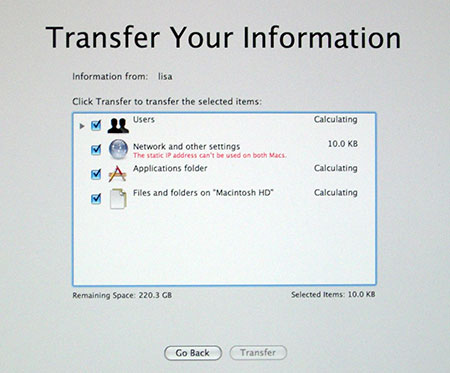
The installer then went about copying everything off my Time Machine drive (which took several hours). Amazingly, it went without a hitch – well, one small hitch, but I can live with it:
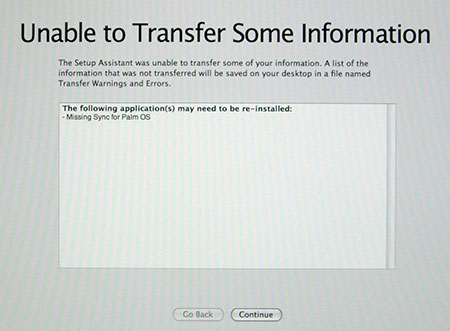
After clicking Continue a couple of times, up came the login screen. I logged in, and I was literally right where I left off before the repair man came round. All apps still installed just as I left them; all the files I checked present and correct; all my app settings exactly as before. Even Missing Sync appears to work. In fact the only annoyance was that it didn’t copy across my /etc/hosts file (which contains around 100 custom host entries), but this was easy enough to get off the backup drive. Maybe that’s what that red error message earlier was referring to.
So with minimal intervention on my part, the Mac is back up and chugging along nicely with its new drive. I must say, I’m impressed. I was questioning the reliability of Time Machine last month, but I have to say that today my faith in Time Machine has been fully restored. Fully restored. Geddit?
Thanks, I’ll be here all night…
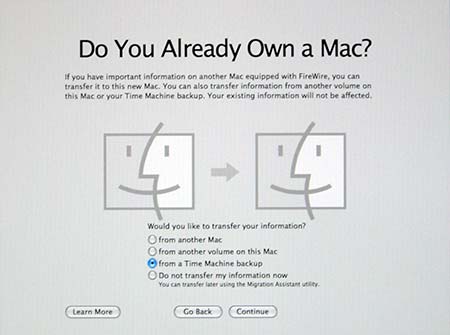









August 20th, 2008 at 4:12 am
Wow thats good appc worked! Well and the time cap kiced in
December 22nd, 2008 at 3:30 am
Yeah, same thing happened with me with Missing Sync…That message came up as well. Did you get to choose which Time Machine backup to restore from? I never had the choice…only the ‘Time Machine Backup’ on my external disc…
December 23rd, 2008 at 11:28 am
@Carlo: No, I think it will only restore from the most recent Time Machine backup.
January 15th, 2009 at 12:45 pm
it was saying that two computers can have the same static ip adress becouse the backup showed as a backup from another computer and it was just warning you that if the other mac was on the same network it would cause a conflict on your network… no biggie sence it was the same computer but had you restored the backup onto two macs then you would get an error message… the pcs at my school have this problem often
October 17th, 2009 at 8:24 am
Apple’s iMacs seem to have very cheap hard drives and they basically fail after a year-or-so.
This is a HUGE problem which Apple refuses to publicly acknowledge.
You made the right decision to buy a three (3) year warranty but it looks as if Apple isn’t just lowering its prices, it’s also cheapening its machines’ components. Or maybe it’s just that particular batch of Seagate (I think) hard drives which were unusually cheap. Whichever, consumers who don’t have a warranty will need to pay up to have things fixed.
And yes, it’s frustrating ; )
October 17th, 2009 at 8:49 am
@Claude: Thanks for your comment. In fact both my original iMac drive and the replacement drive were WD Caviars. I wish they *were* Seagates as I’ve personally found Seagate to be much more reliable than WD these days.