iPhone 2.2 hands-on: A worthy update?
The latest revision of the iPhone software – version 2.2 – hit the streets a couple of days ago. But does it hit the spot?
Well, yes and no. Street View is certainly fun:
…and walking/transit directions could be useful if you live in a city (I don’t). Other Maps enhancements aren’t revolutionary, but they’re useful nonetheless. After you drop a pin, tapping the pin reveals the address at that point:
You can also email a URL of a location by tapping the Share Location button on the location’s Info screen.
Safari much improved
It looks like Apple has finally addressed most of the issues with Mobile Safari. With the 2.1 software, the browser would slow right down to a crawl on many sites such as BBC News, and it would crash entirely on me several times a day. The new Safari seems much faster, especially on JavaScript-heavy pages, and hasn’t crashed on me once in the 2 days I’ve been using it. Kudos to Apple for sorting these problems out. Surfing on the iPhone is fun again.
There’s been one UI tweak to Safari. Whereas you previously clicked a magnifying glass icon to bring up the Google search box, a small search box is now permanently embedded in the top bar, like its desktop cousin:
I’m not sure why Apple did this. It doesn’t save any taps compared to the old UI – you still need to tap the search box to start entering text – and it reduces the URL bar to a size that is, frankly, useless in portrait mode at least. Not quite sure of the logic here, guys.
Downloading podcasts
The other major change is that you can now subscribe to – and download – podcasts right from your iPhone, rather than having to go through iTunes. I’m not sure I’ll use this feature much, as generally I find it easier to find and subscribe to podcasts on my Mac anyway, but I can see why they added the feature – it’s a bit daft having an Internet device that can play podcasts, but can’t download them.
Other small changes
Aside from these biggish changes, there’s the odd incremental change, like the ability to turn off the system-wide auto-correct feature in the Keyboard preferences:
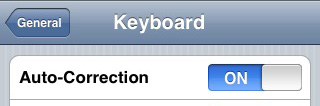
Personally I find auto-correct pretty much essential on the iPhone’s tiny keyboard, but still, I guess it’s good to be able to turn it off if it bugs you.
A nice improvement is that you can now press the Home button when on any Home screen but the first, and you’re instantly taken to the first Home screen (where most people have their most-used apps). This is really handy if you have 5 or more Home screens full of apps.
Summary
Overall, the update is useful – especially the Safari fixes – but I’m still wanting features like text selection, cut/copy/paste, and syncable notes, none of which have made it into the 2.2 release. And as this article points out, Apple still has much work to do feature-wise if the iPhone is going to compete with other smartphones in the business arena. I also agree with the article: this update should have been called version 2.1.1, not 2.2.
That said, I’m sure the Apple worker bees are busily working on tons of exciting new iPhone features as I write, and I can’t wait to see what the next update brings.












November 25th, 2008 at 1:31 am
Re: Safari:
Browser developers like Apple and Mozilla get a certain amount of money every time a user uses their browser to search for something on Google. AFAIK, this doesn’t apply to a user going straight to google.com and run a search. It only applies when a user uses the built-in Google search bar or by going to the developer’s own search page, like the default homepage on Firefox.
By having a distinct Google search bar in the new mobile Safari, it encourages users to use it more to search and therefore more money for Apple.
There is your logic.
November 25th, 2008 at 1:59 am
Actually, the UI tweak does save taps. Before, to google, you had to tab the menu bar, then tap the google search area. Now, you just have to tap the google area. From 2 taps to 1. I’m not sure why this article didn’t see that.
True, the address bar is shortened, but in truth how useful was it if you hadn’t selected it specifically?
One more feature to add that we should all pray and hope for is enabling bluetooth headphones support.
November 25th, 2008 at 9:18 am
@Weili: good point!
@Adrian: With 2.1 you just had to tap the top-left magnifying glass icon, then type your search term. So still only 1 tap. And sometimes I find being able to read the URL very useful, but I agree that most of the time it’s not a problem. Bluetooth headphone support would also be lovely 🙂