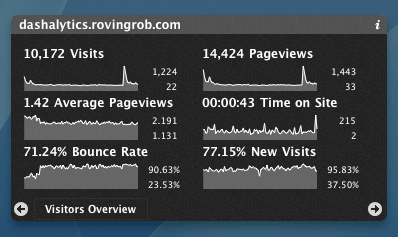Google Analytics on your Dashboard
I use Google Analytics a fair bit to track my sites. It’s a fantastic tool, but it’s a bit of a pain to have to login via a Web browser each time you want to see your stats.
Not a problem if you’re a Mac user though! Dashalytics is a really handy Dashboard widget that lets you view your stats right on your Mac. The widget asks you for your Analytics login details, then logs in behind the scenes and displays your Analytics data in all its glory.
You can view the number of visitors per day, week, month and so on, and view other key metrics such as pageviews, time on site, and bounce rate. The graphs look lovely, and you can hover over the Visitors Overview graph to see the actual data – a nice touch.
Because it’s a Dashboard widget, it stays logged in and updates the graphs periodically. You can also add multiple instances of the widget to track more than one site. If, like me, you run several sites and want to see how they’re all doing, then this widget is a wonderful time-saver!