Leopard review part 9: Random stuff and conclusion
Well this review of Mac OS X Leopard could fill a book, so I’m going to wrap things up now. I’ll briefly talk about other new features of note, and attempt to reach some sort of conclusion about the latest Mac OS.
iChat
Apple have added tons of snazzy new features to iChat AV. Major ones include Photo Booth-style effects, the ability to have a picture or movie backdrop, screen sharing, audio/video chat recording, tabbed chats, and iChat Theater – a feature that lets you show movies, Keynote presentations and other media to your chat buddy while you’re talking to them. I haven’t had a chance to use most of these new features yet, but the backdrop effect is quite fun – though the backdrop tends to leak through quite a bit. One simple but nice improvement is that the Buddy List window now allows buddy groups, making it much easier to organize your list of buddies.
Safari
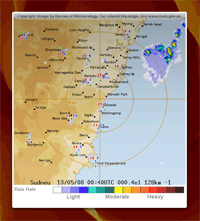
I was already using Safari 3 on Tiger, so there’s not much new here. The only difference appears to be the Open in Dashboard button/menu option that lets you capture part of the current page and save it as a Web Clip Dashboard widget. This is a very handy feature in certain situations – for example, I use it to display the current Sydney weather radar on my Dashboard for quick access, as shown on the right. (Looks like a storm brewin’ in the Pacific!)
However, the widget doesn’t work so well with things like AdSense report pages that require a login. When your login times out, the widget can’t cope with the changed page and freaks out.
Terminal
As a heavy Terminal user, I’m delighted that Apple have finally introduced tabbed windows in Terminal. That’s right, you can now have several shells open at once, all within the same window. Reminds me of the good old days of using Linux. Nice that Mac OS has finally caught up. 😛
Ironically though, I’m now so used to having multiple terminal windows on the Mac that I keep forgetting to use the tabs!
Screen sharing
I’ve played a bit with screen sharing between our two Macs. To access this, you connect to another Mac via the sidebar in a Finder window, then click the Share Screen button in the window. You’re then presented with the other Mac’s (reduced size) screen in a window, and you can control it using the mouse and keyboard.
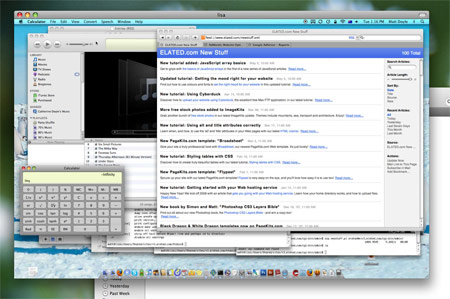
It works well enough, but it can be hard to read some text in the window. Still, it’s a great way to troubleshoot another Mac without having to physically sit at the machine.
Sleeping the display
Apple obviously listened to various people’s rants (including my own) about not being able to sleep the display at will. This is especially annoying on the iMac, of course, where there’s no physical “off” button for the monitor.
Yes, in Leopard you can finally sleep the display instantly by hitting Shift-Control-Eject. Wonderful. You can also set up a hot corner to sleep the display (Apple menu > System Preferences > Exposé & Spaces). So it was worth upgrading to Leopard after all! 🙂
Conclusion
After 9 pages of reviews, what can I say about Leopard compared to Tiger? Is Leopard an improvement over the previous version?
I’d say yes, on the whole. There’s no doubt that Leopard is more evolutionary than revolutionary, but overall it’s that bit slicker and more responsive than Tiger. It features a few genuinely useful additions such as Quick Look – a fantastic time saver – though there are some changes that aren’t so useful, or even downright backward (such as many of the changes in Mail and iCal).
There are simple things like not having the entire Mac hang for 10 minutes due to a dropped network, and being able to sleep the display via the keyboard, that really should have been there years ago. Nevertheless it’s wonderful to see them in Leopard. And there are truly innovative things like Time Machine, a “no-click” backup system that anyone can use – and enjoy using.
 Maybe I’m too demanding, but I hope that the next version of Mac OS X will have more substantial innovations and improvements than Leopard did over Tiger. Overall though, Mac OS X is still probably the best desktop operating system out there, and Leopard’s improvements definitely help it stay ahead of the game.
Maybe I’m too demanding, but I hope that the next version of Mac OS X will have more substantial innovations and improvements than Leopard did over Tiger. Overall though, Mac OS X is still probably the best desktop operating system out there, and Leopard’s improvements definitely help it stay ahead of the game.
Hope you enjoyed my review – thanks for reading!









May 15th, 2008 at 1:12 am
I think that the new features being developed for leopard make it far superior to tiger. Have you heard of Back to Your Mac? It is similar to the screen sharing but you can actually access your computer from another and run its programs and everything.
May 15th, 2008 at 7:00 am
Don’t you need a .mac account to use Back to My Mac?
It’s not like I haven’t done the same thing for years with my Linux boxes, but I’m sure Back to My Mac is more elegant 🙂