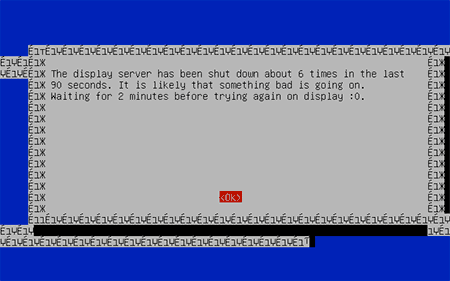Why isn’t there a standard “full screen” keyboard shortcut?
Thursday, February 28th, 2008![]() One reason I switched to the Mac was because Mac OS applications are supposed to have consistent user interfaces. This is mainly due to the much-lauded Apple Human Interface Guidelines.
One reason I switched to the Mac was because Mac OS applications are supposed to have consistent user interfaces. This is mainly due to the much-lauded Apple Human Interface Guidelines.
On the whole, I’m impressed with the way Mac apps have consistent menus and keyboard shortcuts. For example, with a few notable exceptions – I’m looking at you, Photoshop – you can nearly always get to an app’s preferences by hitting Command+, (comma), and hide an app with Command+H.
But what’s the shortcut for switching an app to full screen mode? Good question. It changes from app to app; there’s no standard. And surely, if there’s one thing you need a consistent keypress for, it’s full screen mode – especially exiting full screen mode. Try getting out of DVD Player’s full screen mode without knowing the keyboard shortcut. (And no, Esc doesn’t work.)
“Full screen” shortcuts for various apps
Just to show how ridiculous the situation is – but also to provide a handy reference – here’s a list of the “full screen” shortcuts for the apps currently installed on my Mac:
- DVD Player: Command+0 (zero). Obviously.
- QuickTime Player: Command+F. (Even Apple’s own apps aren’t consistent with each other.)
- VLC: Command+F.
- Skype: Control+Command+F.
- iChat AV: Control+Command+F. (Well at least those two are the same.)
- RealPlayer: Command+4. (Huh?)
- Parallels Desktop: Option+Return (my brain hurts).
- iTunes: Command+F.
If Apple can come up with standard shortcuts for things like preferences, surely a standard full-screen shortcut isn’t out of the question?
(Here’s a handy related tip: If you ever need to decipher the strange characters used in menus to represent various special keys – such as Control and Option – switch to the Finder, choose Help > Mac Help, and search the help for “Symbols for special keys”.)