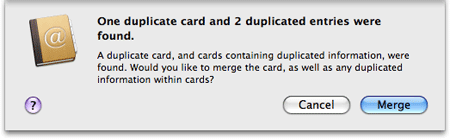iPhone OS 3.0: Apple picks up the ball
Thursday, March 19th, 2009 Back in October I suggested that Apple was dropping the ball with iPhone features and falling woefully behind the competition. Frankly I was getting a bit fed up with a phone that, while beautifully designed, lacked basic functionality like copy and paste.
Back in October I suggested that Apple was dropping the ball with iPhone features and falling woefully behind the competition. Frankly I was getting a bit fed up with a phone that, while beautifully designed, lacked basic functionality like copy and paste.
Most cheery, then, to read about Version 3.0 of the iPhone OS – due around June/July – which addresses a good chunk of my October wish list:
- Text selection – check
- Cut/copy/paste – check
- Flash – well you can’t have everything
- To Do lists – hmm, doesn’t look like it at this stage
- Syncable notes – check
- MMS – check
I’m particularly pleased by the way they seem to have implemented my #1 want: text selection and cut/copy/paste. It isn’t easy selecting tiny text with a touch screen. Apple’s solution of letting you manually drag the start and end points of the selection until you get it right seems like a brilliant idea. They’ve obviously spent a lot of time thinking about this. It also lets you copy not just text, but HTML and images too. I can breathe a big sigh of relief now. (Shake-to-undo is also a nice touch.) (more…)