 Having used both Windows and Mac OS X over the years, there’s little doubt in my mind that my Mac is, overall, nicer to use than any Windows PC. And of course, this is a Mac blog, so many of my posts invariably end up singing the praises of Macs and all things Apple.
Having used both Windows and Mac OS X over the years, there’s little doubt in my mind that my Mac is, overall, nicer to use than any Windows PC. And of course, this is a Mac blog, so many of my posts invariably end up singing the praises of Macs and all things Apple.
However, as it’s the season of goodwill and all, I thought it fitting to redress the balance and list 10 things that Windows does better than Mac OS…
1. Windows is more customizable
Change the desktop theme – including wallpaper, taskbar, window styles and fonts – to anything you like. Try doing that on a Mac.
2. Windows is more compatible
Let’s face it – practically all software and peripherals out there support Windows. (Though the Mac is getting better all the time in this regard.)
3. Choose your own hardware
With Windows you’re not tied into one manufacturer with a limited product range like you are with Mac OS (Psystar notwithstanding). On a budget? Any cheap clone will run Windows. Want something that exactly matches your lifestyle or situation? The range of PC options is huge so you’re bound to find something that suits.
4. Better keyboard shortcuts
You can access any menu option in a Windows app with 2 or 3 keystrokes, and they’re the same standard keystrokes on any Windows PC. With Mac apps you’re limited to the shortcuts chosen by the app developer. (You can add your own shortcuts on a per-app basis, but then you have to remember which shortcuts you’ve added for each app. And what happens if you get a new Mac, or use a friend’s? You have to redo all your shortcuts again!)
Furthermore, you can access pretty much all controls in any Windows dialog or window via the keyboard. Mac OS lets you turn on so-called “full keyboard access”, but there are still many things you can’t do with the keyboard (try moving from the Calendars pane to the Day/Week/Month View pane in iCal, for example, or activating the all-important Scan button in Image Capture). (more…)


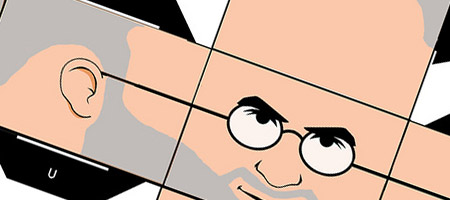

 Having used both Windows and Mac OS X over the years, there’s little doubt in my mind that my Mac is, overall, nicer to use than any Windows PC. And of course, this is a Mac blog, so many of my posts invariably end up singing the praises of Macs and all things Apple.
Having used both Windows and Mac OS X over the years, there’s little doubt in my mind that my Mac is, overall, nicer to use than any Windows PC. And of course, this is a Mac blog, so many of my posts invariably end up singing the praises of Macs and all things Apple.
 Earlier this month the 9to5Mac blog dropped a hint of a future Apple product known as
Earlier this month the 9to5Mac blog dropped a hint of a future Apple product known as 
