Mac Address Book tips: 5 more handy hints
![]() A few months back I listed 5 Mac Address Book tips. I’ve since discovered that there’s more to this little gem of an app than meets the eye! Here are 5 more tips and tricks to help you get the most from Address Book:
A few months back I listed 5 Mac Address Book tips. I’ve since discovered that there’s more to this little gem of an app than meets the eye! Here are 5 more tips and tricks to help you get the most from Address Book:
Removing duplicate contacts
If you’re as disorganised as me then you might often end up with more than one card for the same person (often with different phone numbers and email addresses in each card). If you have hundreds of contacts then finding and merging these duplicates manually can be a pain.
An easier way is to choose Card > Look for Duplicates. This automatically rummages through your contacts, identifying cards with the same name. You can choose to merge any identical cards, and also whether to merge cards with the same name but different contact details (the contact details from one card are added to the second and the first card is deleted).
You can manually merge cards too. Shift/Command-click the cards to merge, then choose Card > Merge Selected Cards. This is a safer approach as no contact details are overwritten (Look for Duplicates tends to overwrite one card’s field with the same field from the second card, which is a bit of a bug methinks – this is in Mac OS 10.5.6).
Choosing your own card
 When you first set up your Mac, Address Book creates a “me” card with your own contact details. However you might find that you end up with a second card which better represents you – this can happen if, for example, you import your contacts from another app or device into Address Book.
When you first set up your Mac, Address Book creates a “me” card with your own contact details. However you might find that you end up with a second card which better represents you – this can happen if, for example, you import your contacts from another app or device into Address Book.
To make this second card the “me” card instead, select it and choose Card > Make This My Card. (You can also locate the “me” card with Card > Go to My Card.)
Adding extra fields to a contact
At first I was surprised to find that there was no “URL” field type in the cards, and no obvious way to add one. In fact there are lots more fields you can add to a card, including URL, birthday, anniversary (or other date), maiden name, and so on. You just have to know how to add them!
To add a field type, choose Card > Add Field, then choose a field to add from the submenu. Some fields (such as Middle Name and Birthday) are unique – you can only have one field per card. Others – like URL or Dates – let you add multiple fields of that type, so you can have two URLs (homepage and work, for example).
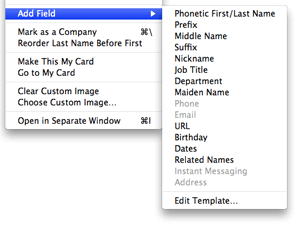
On a related note: You can customise the default fields that appear in a newly-created card by choosing Card > Add Field > Edit Template.
Choosing which email address to use in a group
I find Address Book groups really useful for creating email mailing lists. Once you’ve created a group you can send an email message to all people in that group just by typing the group name into the To field in Mail.
However, many people have more than one email address. How do you choose which email address to use when sending group mails? One way is to click the Address button when composing a Mail message; you can then choose which address to use for each contact by Command- or Shift-clicking the appropriate addresses, then clicking To, Cc or Bcc:
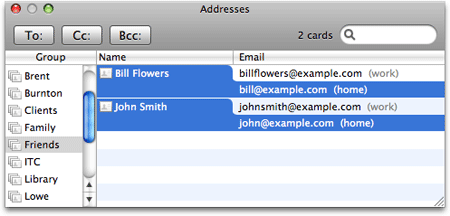
For a big group, though, this is a drag. Fortunately Address Book lets you set a default email address to use for each contact in the group. What’s more, this is on a per-group basis, so you can use a contact’s work email for one group and their home email for another group, for example.
To do all this, choose Edit > Edit Distribution List. Click a group in the left column, then go through each email address, clicking the address you want to use for each contact (the selected address is in bold):
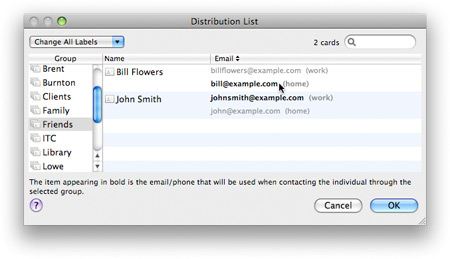
Now the next time you compose an email to that group, the selected address for each contact will be used.
(You can also set each contact’s default physical address and phone number for the group – used when printing contacts. To do this, click the Email column header and choose an option from the pop-up menu.)
Emailing contacts automatically when you change your details
Moving house or changing phone number/email address is enough work as it is, without having to tell all your friends and family your new contact details. Address Book has a nice feature to make this job much easier. Open the Preferences dialog (Address Book > Preferences), then in the General tab select the Notify people when my card changes option. Now, whenever you change any of your card’s fields, Address Book will ask you if you want to email a group of people about the change:
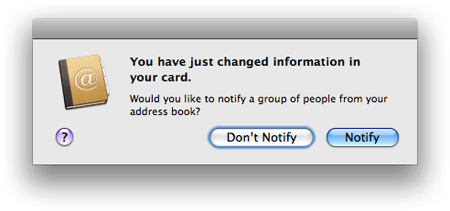
Click Notify, then select the group(s) you want to email. You can also customise the email message that is sent. Then click Send. Your message is sent with your updated vCard attached; each recipient can then just click the vCard to update your details in their address book. Easy!
(You can also send your current contact details to a bunch of people at any time by choosing File > Send Updates.)
I hope you enjoyed these Address Book tips and tricks. Know of any more? Please let me know in the comments below!
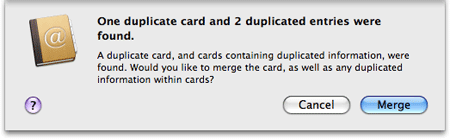









January 31st, 2011 at 11:11 pm
Matt
Great tips but one query. I have 4 email addresses in my personal contact card. However when I send an invitation from iCal I want to be able to select which email address the invites come from or at least set a default which is not my work email.
Any suggestions?
Cheers Ben
February 2nd, 2011 at 6:24 am
When sending an email to someone in my address book who only has a first or last name entered, why does mail automatically enter either the first or last name of that person in the address book?
Example…I have a contact in my address book with only the first name entered (Greg). When I send an email to “Greg”, mail will populate “Greg’s” last name in my address book with “Greg”. SO now the entry in the address book is “Greg Greg”…Why is that?
And the same holds true if the last name was entered, but no first name. In the last name field I have “Juan” and the first name field is empty. After sending an email, the first name field will get populated with “Juan”, so now that entry in my address book is “Juan Juan”… I hate this!!!
February 2nd, 2011 at 6:27 am
When sending an email to someone in my address book who only has a first or last name entered, why does mail automatically enter either the first or last name of that person in the address book?
Example…I have a contact in my address book with only the first name entered (Greg). When I send an email to “Greg”, mail will populate “Greg’s” last name in my address book with “Greg”. SO now the entry in the address book is “Greg Greg”…Why is that?
February 5th, 2011 at 7:32 am
Hey AZHenry,
Posting re: April 24th, 2010 at 3:15 pm
Did you find an Address Book software that works with Mac that prints out the notes as well (not just the telephone numbers & names)?
Thanks.
February 7th, 2011 at 9:14 am
@ben: You might find this useful: http://hints.macworld.com/article.php?story=20071127201916589
February 9th, 2011 at 9:09 am
2 questions:
1. Is there a limit to how many people you can email through address book? Or do I have to break it down into groups?
2. I wish to email a group of 25 and I would like them all to see each other’s phone numbers (as recorded in the address book) – is this possible?
Many thanks – so much helpful advice here
February 9th, 2011 at 9:26 am
think i answered my second question – File – Export – does the trick
February 9th, 2011 at 9:29 am
answer to my first question is it depends on the email provider – it is not an address book issue
wow – feeling like i might give up the day job
February 24th, 2011 at 2:40 pm
@Simon – glad you worked it out. 🙂 Yes, mail servers (both source and destination) often have limits on the number of recipients in a message, for anti-spam reasons.
February 25th, 2011 at 12:37 pm
How do I send a message to my entire address book. I have been hacked!
March 5th, 2011 at 12:09 pm
I have the same question Ben asked: When I send an invitation from iCal I want to be able to select which email address the invites come from or at least set a default which is not my work email.
It seems the only solution is to delete all the e-mail addresses except the one I want iCal to use, then add them all again.
Any other suggestions?
March 6th, 2011 at 1:45 pm
I’ve searched the web for the answer and see nothing on this. Is there any way in Address Book to align the text box in the Notes area to the left side? It’s a bummer because it’s like a narrow column positioned on the right of the box. So when I save a pdf file of all my contacts (which has been great to do periodically) then it takes a bunch of pages more.
Anyone know?
March 15th, 2011 at 10:43 pm
I have more than 400 addresses in a group and want to send a mail to all of them. But looks like an error happens. Is there a limit in terms of grouping addresses? Please let me know how to solve this.. thanks.
April 6th, 2011 at 4:28 am
Is there any way to increase the margins in the Note area? When I back up my Address Book I donlt use archive because when i did that once and opened it it replace my current one with the archived ones…bummer. So what I do instead now is print the entire list with notes, etc. saving as a pdf. The problem is even when i make the page landscape view my notes overlap each other. If the margin can be changed in the address book it would be so helpful as well as not take up so so many pages. Does anyone have a similar experience or solution?
April 6th, 2011 at 7:29 am
is there any way to tell what group a contact is in without going to that group and seeing if that contact is in the list? It would be great if I could tell by looking at the contact’s information what group (if any) I had placed them in.
Thanks!
June 4th, 2011 at 3:01 am
Using the mac address book and it’s great, but when I add a contact manually from my cell phone, they do not get added to a group. With microsoft you could see what contacts were not yet put in a group. Is there anyway to tell that with the mac address book? They are just all under “all contacts” or in a group.
June 16th, 2011 at 12:51 am
In address book, when i thry to choose a birthdate-year, the Year-window disappears.
Deleting preferences for address book? I cannot find them.
August 20th, 2011 at 4:13 am
Hi. Can someone please let me know how to set up the mac address book for contacts where the husband and wife have different last names? This has been the bane of my existence. thank you!
September 14th, 2011 at 9:28 pm
It appears that my Mac Address Book will no longer sort when I type in the Search field.
Any Thoughts? Running 10.7.1
September 16th, 2011 at 7:03 am
the problem is most of this does not work, i have been trying to get the merge to merge for 2 hours, it just runs in a circle and the crashes the whole ap
September 21st, 2011 at 12:31 pm
@Matt [re February 13th, 2010 at 8:18 pm post]
Sadly, the “Export notes in vCards” feature is one-directional. There is no capability for notes included in the iPhone’s Contacts app (which I use extensively) to be exported to the Mac’s Address Book. It’s really necessary to initiate all new content in the Mac world, which is, well, vexing. (I was going to say dumb, but let’s just say it’s a feature yet to be delivered, for some reason).
September 23rd, 2011 at 11:05 pm
A ton of my contacts have all assumed a birthday of “January 1, 2000” any idea what may have triggered this and is there any way to remedy it quickly? Thanks for the great site and quality feedback.
October 5th, 2011 at 7:45 am
Hi,
I use Adress book on my MacBook, Mobile Me (IDisk/Cloud?), IPhone and IPad.
Before, when I only had my contacts on the MacBook, I never put much work into organising my adressbook, but now, Im trying to become more organised, Im experiencing a challenge to do with syncing cross platforms. Everytime Im tidying up the Adressbook, the old information keeps overriding my efforts and puts all the old information back in. Its very annoying. I want the “tidied” adressbook on my MacBook to be the standard. How can I make this happen?
Thank you in advance, and thank you for all the previous great tips and anwers!
October 21st, 2011 at 11:41 pm
I need to send an email to ALL the email addresses in a particular group. (many contacts have 2 or 3 email addresses – home, work, other).
I tried the posted solution of separating addresses with less than/greater than symbols:
This does not work. I’m running OS10.6.8, Address Book 5.0.3.
Any suggestions?
November 29th, 2011 at 2:18 am
What if someone in my group would like to a group email to be sent to their home and work address? Does Address Book only allow one email address to be set per contact?