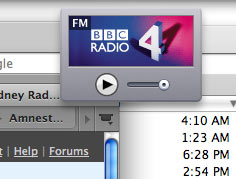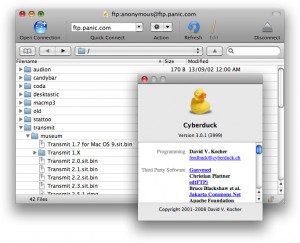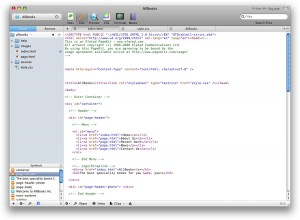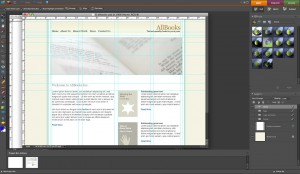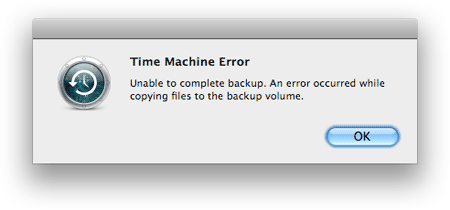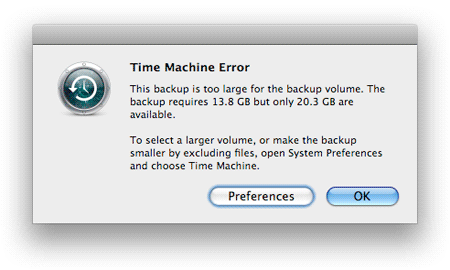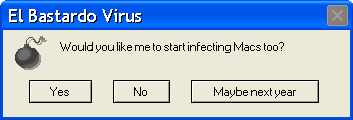Random green pixels on my Mac display
Wednesday, July 30th, 2008This is most strange. In recent weeks I’ve started seeing individual green pixels randomly appear on my iMac screen:
My first thought was that I had some stuck pixels on my display. But now I don’t think so.
For one thing, if there was a physical problem with the display, I wouldn’t be able to screen-grab the green pixels (as shown above). Also, they appear fairly randomly on the screen; they’re not in the same position each time (though they seem to cluster around the upper portion of the screen).
The pixels only appear when the content “underneath” them is stationary. For example, if I drag an image window around in Photoshop then there are no green pixels, but when I stop dragging then one or two green pixels appear in the image window after around half a second.
It seems to only happen when the content on the screen is dark-ish – for example, they’re very noticeable when opening Front Row – but that might just be because they’re light green.
Also I’ve just done some testing, and the pixels only appear when the display is in “Millions” colour mode. When I switch to “Thousands” colour mode the pixels don’t appear.
Frankly, I’m stumped. If it’s not a display issue, is it a problem with the graphics chip? But then again, I only noticed the problem since upgrading to Leopard a few months ago. Graphics driver problem? Some sort of issue within Leopard? It sounds vaguely similar to the problem in this Apple discussion thread – which would indicate dodgy VRAM – but unfortunately there’s no example screenshot to compare with.
What’s more, the problem seems to be getting worse by the week, with more and more pixels appearing, and – ooh – I’ve just noticed my first ever blue pixel.
Anyone ever seen anything like this? My graphics card is an ATI Radeon X1600. Is my Mac slowly dying? Heeeeelp! 🙁