Budget Mac web design software: Page editors
In this short series of posts I’m looking at Mac software that lets you build a decent website without costing the earth. I’ve already covered image editors; in this post I delve into the murky and varied world of web page editing apps.
When it comes to web page editors, Adobe once again rules the posh end of the market with Dreamweaver ($400), which is great for both visual- and text-based page editing. So what else is available?
Web page editing software seems to me to fall into three broad categories these days:
- Text-based page editors. With these editors you essentially work with the raw HTML and CSS code. The editor may have some sort of preview facility so you can view your page visually as you go, but all the editing is done in text mode. Examples include Coda, TextWrangler, and practically any text editor you can imagine!
- WYSIWYG editors. These let you work with your web pages visually, much like using a word processor. You can enter and format text, and drag images and other media into the page. Under the hood, though, you’re still working with an HTML page, and can usually go in and edit the raw HTML if you need to. Examples include Dreamweaver, KompoZer and Amaya.
- Template-based page creators. These are a relatively new breed of web-building apps. Rather than editing HTML pages, you build your pages using templates built into the app, then publish, or export, your finished site as HTML, CSS and images. It’s usually not possible to flip to a text editing mode and edit your HTML page in its entirety. Examples include iWeb, RapidWeaver and Sandvox.
Let’s take a look at some example Mac apps in each category.
Text-based editors
Coda
Panic’s Coda ($80) is a powerful text-based HTML and CSS editor that also features a file uploader. The idea of Coda is to have all the tools you need to build web pages – a text editor, a CSS inspector, a preview mode, and an FTP/SFTP/WebDAV uploader – all in one handy package. To this end, Coda does a fantastic job; it’s intuitive, easy to use, looks great, and really speeds up the website building process.
I particularly like the Sites feature that records everything about the current site you’re editing – open windows, your position in each file, and the connection to the FTP server – in a single, pretty-looking page icon. Double-click the icon in Sites, and you’re back to working on your site, exactly where you left off. Other really nice touches include a built-in terminal window for those times when you simply have to drop to a shell, and the built-in – and very nice-looking – reference books for HTML, CSS, JavaScript, and PHP. Highly recommended.
skEdit
At the other end of the text-based spectrum is the $35 skEdit. Where Coda is the Swiss army knife of text-based editing, skEdit gives you just the bare essentials: a capable editor, and a file uploader. It features syntax highlighting for most web file formats, including HTML, CSS, Perl, Python, ASP, and JavaScript – though, for some bizarre reason, not PHP. It also lets you do simple HTML auto-formatting, such as highlighting text and pressing Command-Option-B to bold it; a feature sorely missing from Coda.
Another nicety is the way you can open a remote folder on an FTP server, then edit and save the files as if they were local. skEdit also features snippets – macros that you can use to quickly do common tasks, such as turn some text into a link.
While not as full-featured as Coda, or as slick, skEdit does a decent enough job for the price.
Other worthy apps in the text-based category include Aptana Studio (professional edition: $100, community edition: free), the free TextWrangler text editor, and your favourite UNIX text editor of choice, built right into your Mac! (Mine happens to be vim.)
WYSIWYG editors
KompoZer
KompoZer is a free, open-source WYSIWYG editor with a venerable lineage that can be traced back to the original Netscape Composer. It’s not the prettiest-looking app around, but it does a great job of editing web pages. And that’s what counts, right? It’s stable, it has lots of features, and it hardly messes up your HTML at all (unlike some editors I could mention). Unfortunately it’s a bit slow on Intel Macs, because it’s only available as a PPC application (at the time of writing).
As well as full WYSIWYG editing, you can also switch to Source mode if you need to dip in and edit some HTML by hand. It also has a nice CSS editor built in, as well as FTP publishing and site management capabilities. Overall, KompoZer makes a good alternative to Dreamweaver if you’re on a tight budget.
Other budget WYSIWYG editors include the also-free Amaya and the $80 Freeway Express.
Template-based page creators
iWeb
Chances are you already have iWeb – it’s part of the iLife suite that comes with the Mac (I’m currently playing with iWeb ’06). You might be led into thinking that you need a .Mac account to use it as it tries to force you to sign up for one when you start it up. However, this is not the case – it’s perfectly possible to publish your iWeb site to a folder on your Mac, which you can then upload anywhere via FTP.
The app is remarkably easy to use, as you’d expect from an Apple app. Simply choose a theme and page type to create a page, then add your own text and images. You can link between pages easily, and iWeb even puts together a navigation menu and RSS feeds for you. Once you’re done, choose File > Publish to a Folder then upload your folder to the web.
iWeb comes with a few ready-made themes, and it’s possible to purchase additional themes or even roll your own, though the process is somewhat daunting.
What iWeb can’t do, however, is edit existing websites. iWeb pages are stored in a custom Apple XML format, and converting to HTML with the Publish command is strictly a one-way affair; there’s no way to get that HTML back into iWeb. As such iWeb isn’t much use as an everyday web page editor, but it’s great for knocking together a quick site.
RapidWeaver
RapidWeaver ($80) predates iWeb; in fact many would say that iWeb was somewhat “inspired” by RW. As with iWeb, the basic idea is that you choose a theme, then simply drag your images and other media into the page and add your text. When you’re done, hit the Publish button to publish your finished site to your web server via FTP, or to your .Mac/MobileMe account.
RapidWeaver is more flexible and extensible than iWeb, and there are plenty of free and commercial themes available for it. You can use RapidWeaver to create a wide variety of sites, from simple static sites through to blogs, image galleries, slideshows and contact forms. What’s more, third-party plugins extend the feature list further.
I confess I’m not a fan of these template-based page creators. I don’t like the way you can’t edit existing HTML pages, or the way your website is squirreled away in these apps’ non-standard file formats. Furthermore, I don’t find them flexible enough – what if I want to create a web page without a sidebar in RapidWeaver? For that matter, what if I want to build a site that isn’t based on a predefined template at all? (Well I guess there’s always Coda for that!)
There are also a few quirks about RapidWeaver itself that irritate me: Why can’t I insert an image via a menu option? (We don’t all love dragging and dropping.) What’s with the separate Edit window? Why can’t I edit my text in the same WYSIWYG window?
That said, I’m probably not RapidWeaver’s target market. I prefer to code my websites by hand for flexibility, and am comfortable with HTML and CSS. If you just want to get a site out the door, don’t want to get bogged down in the niceties of cross-browser CSS, and don’t mind its inherent inflexibility, then RapidWeaver could be just the ticket for you. It really does live up to its name, letting you put together a nice-looking website very quickly. And the XHTML it generates looks halfway decent too – rare for this type of software.
Other apps in the template-based creator category that are worth checking out are Sandvox and Goldfish.
Summary
If you don’t fancy spending hundreds of dollars on apps like Dreamweaver, then there are some good options for you, depending on your preferred style of website creation.
If you prefer tinkering with HTML and CSS then check out Coda for a lovely all-in-one solution, while KompoZer is a good bet if you like to edit your web pages as if they were Word documents. On the other hand, if you absolutely abhor HTML and want an idiot-proof, drag-and-drop way to build your site – and you don’t mind being constrained a little along the way – then give RapidWeaver or iWeb a go.
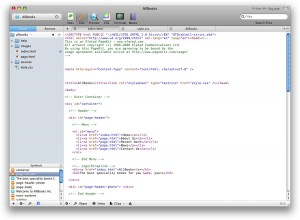
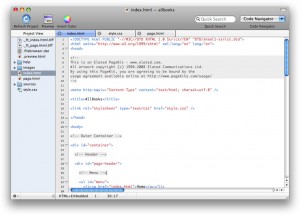
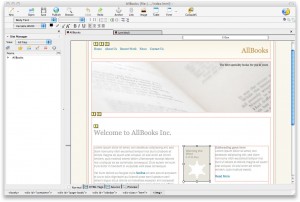
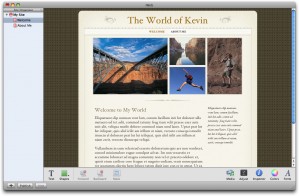










July 17th, 2008 at 11:52 pm
I just remembered another one for the text editing section: The mighty Eclipse! Loads of mac developers I know use this, though it has less polish of Coda, betraying its cross-platform use.
http://www.eclipse.org/downloads/
si xx
July 18th, 2008 at 1:00 am
great to see so many website design programs available for the mac! as macs become more popular the quality of software is greatly improving
July 18th, 2008 at 4:55 am
Don’t forget there’s another great WYSIWYG site builder called Freeway. Although the Pro version is more expensive, there is an Express version for $79.
July 18th, 2008 at 7:25 am
You list KompoZer, but why not NVU? Based on the same thing I think…
http://nvudev.com/index.php
July 18th, 2008 at 7:35 am
@Si: I’d blanked Eclipse for some reason. Nice one!
@Eric: I did mention Freeway Express: “Other budget WYSIWYG editors include the also-free Amaya and the $80 Freeway Express.”
@hide: Since KompoZer is essentially a bug-fix release of Nvu, I didn’t think it was worth listing Nvu as well (great though it is!).
July 18th, 2008 at 10:02 am
This is my NEW home page, created in Rapid Weaver! Hey! You can hide the sidebar in nearly every template I’ve seen! Hey, you can have individual pages use a different template! Hey, you can override CSS for all sorts of customizations with “snippits.” Hey they have an html page! What’s not to like! You didn’t dig very deep!
—
Bye R@y
July 18th, 2008 at 10:38 am
@Ray: Your link doesn’t work, but I’m sure your page is very nice! Also how do you hide the sidebar in RW? And what do you mean by “they have an html page”?
July 18th, 2008 at 3:58 pm
Just thought I would mention Pagespinner. I don’t have much experience with it but notice it gets pretty good reviews.
http://www.optima-system.com/pagespinner/
July 19th, 2008 at 2:48 am
Bless – PageSpinner! I remember using that in the late 90s – I didn’t even know it was still going! It makes me feel all nostalgic..
Si xx
July 31st, 2008 at 1:47 pm
i gotta put in my vote for skEdit. i own dreamweaver cs3 and i always use this inexpensive litle program.
one of the best features is that you can open multiple sites at once and have each on on a different window so copying form one site to another is simple.
sometimes simplier is better.
September 12th, 2008 at 11:57 pm
Hi,
I enjoy reading your blog and wonder if you can recommend a web design application that is EASY to use! I use CS3 Photoshop and InDesign on a daily basis, but for some reason I find Dreamweaver daunting! I really need to learn web design though, I’ve tried Rapidweaver, but found the tutorial hard to follow… Any recommendations?
Thank you.
September 14th, 2008 at 8:25 am
@Mairead: Everyone says that Rapidweaver is pretty easy, so it might be worth persevering with it. I’ve always found KompoZer fairly straightforward too – less intimidating than Dreamweaver certainly!
iWeb is very easy to use too, if somewhat limited.
November 7th, 2008 at 3:06 am
Thanks for your words of encouragement Matt. I haven’t had time lately to work on Rapidweaver, I guess what I’m looking for is an easier to follow tutorial than the one provided by MAC!
December 2nd, 2008 at 9:27 am
How about Taco HTML text-based editor? Used to be free, Now is $29.95. Works well. http://tacosw.com/
December 4th, 2008 at 8:03 am
@Susan: thanks for the suggestion. I keep meaning to try Taco – looks good!
The current price appears to be $24.95.