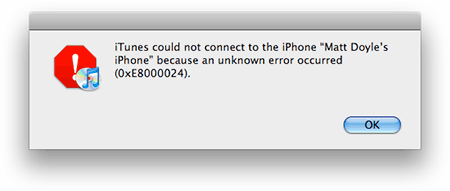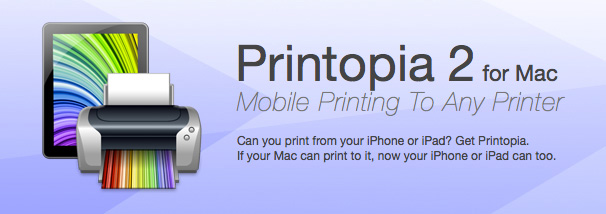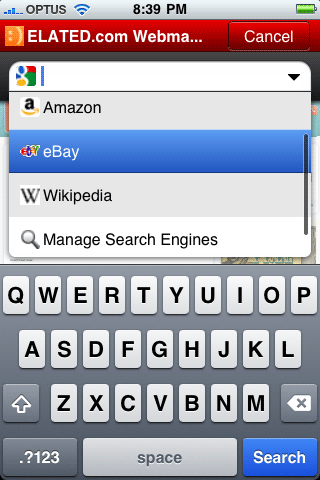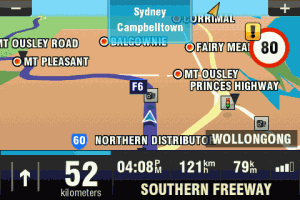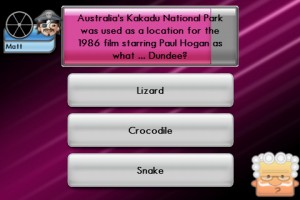Archive for the 'iPhone' Category
How to fix iOS Mail ‘Cannot Verify Server Identity’ error with self-signed certificates
Saturday, February 26th, 2011Since upgrading my iPhone to iOS 4.2.1 I continually received this annoying popup every time I sent or received email:
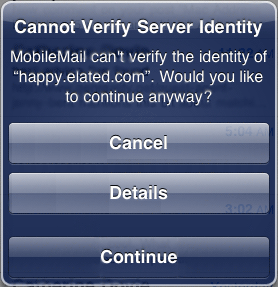
I use SSL for both sending and receiving email, and my mail server uses a self-signed certificate. It sounds like this is a common problem with iOS 4.2.1 and self-signed certificates. Some say it’s a bug, while others say it’s Apple’s intended behaviour with self-signed certs. One thing’s certain – it’s frickin’ annoying!
Anyway, after trying all sorts of things suggested in forums, including wiping my mail settings, rebooting, and so on, I finally came across the solution in this forum post. Here are the steps (slightly modified from Drarok’s post): (more…)
Antennagate: Why Didn’t Apple Pick A Better Weak Spot?
Monday, July 19th, 2010
Like many people I’ve been following the iPhone 4 Antennagate issue with some interest, since I’m thinking about upgrading from my old iPhone 3G to the new iPhone 4 when it arrives here in Australia.
I can understand how the old signal strength bars could make people think that the attenuation was bigger than it really is (although 24dB is still a big drop, whichever way you look at it).
I can also appreciate that all phones have antenna weak spots, and although the iPhone 4 attenuation is worse than most, this is counterbalanced by the improved reception overall.
Drawing attention to the weak spot with a black bar – X marks the spot, as Steve Jobs put it – certainly doesn’t help matters.
However, what I don’t understand is is this: Why did Apple put the weak spot where most people would touch the phone when using it? This, to me, is a design flaw.
Look at Apple’s own comparison with other phones’ weak spots. All the other phones have the weak spot on the top or bottom. These areas aren’t normally touched when holding the phone, so the weak spots aren’t a problem. Common sense.
So why didn’t Apple put the weak spot on the top or bottom of the iPhone 4?
I also don’t understand the whole “don’t hold it that way” thing. Many people on the MacRumors forums seem to think that most people wouldn’t hold a phone with the ball of their thumb touching the bottom left hand corner – unless they’re left handed. I’m right handed, and this is the natural position that I hold my iPhone 3G in when using it (and when making calls):

How else are you supposed to hold it? Like this?

I don’t get it.
I have no problem with a phone’s signal attenuating when held – that is to be expected. What I don’t understand is why Apple put the weak spot in such a commonly-held place on the iPhone 4, then told people to change the way they hold the phone. Just seems like madness.
Maybe someone who knows more about antenna technology than me (not hard!) can explain…?
iOS 4 Upgrade: Workaround for Stuck on “Backing Up iPhone” step
Tuesday, June 22nd, 2010I tried updating my iPhone 3G to iOS 4 today (along with millions of others no doubt). The update downloaded fine, but then iTunes tried to backup my iPhone before installing the update, and got stuck on the “Backing up your iPhone” dialog. Well not technically “stuck”, but glacially slow. Like, 1 pixel of the progress bar every 30 minutes. It would have taken all day (and then some) to finish.
After trying a few things, the workaround was simply to hit the Restore button in iTunes. This then “restored” the iPhone using the already-downloaded iOS 4, then copied all my apps back from iTunes. (I had to sync my music manually afterwards.)
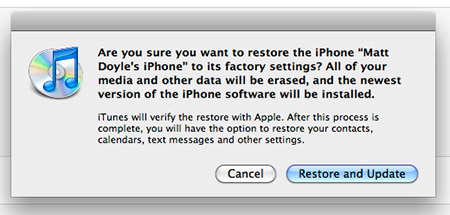
The downside was that I lost my app data, which was a bit of a downer, but at least I was up and running with the new OS. And it’s nice to start with a clean slate in a way. My iPhone feels a bit snappier now – not sure if it’s because it was wiped, or if iOS 4 is faster. Anyway, loving it so far.
This forum post outlines the procedure.
Update June 23
I was slightly irritated to discover that my entire Camera Roll was empty upon restore. Turns out that the Camera Roll is backed up by iTunes, but it didn’t restore them from the backup (no idea why). Fortunately I was able to find an old backup of my iPhone on my Time Machine disk from a few days ago (when it was still iPhone OS 3), and use this excellent tool to extract all the Camera Roll photos from the backup:
iPhone / iPod Touch Backup Extractor
I had to temporarily copy the backup folder back to ~/Library/Application Support/MobileSync/Backup/ so that the extractor app would find it. Then I just extracted the “iPhone OS Files” entry to a folder, and my Camera Roll images were inside a Media/DCIM folder inside there. Phew!
Apple really could be more explicit about the iPhone backup process – i.e. what’s backed up, where it’s backed up, and the backup file format. Sounds like they’ve changed the whole backup system again in iOS 4 so iPhone / iPod Touch Backup Extractor no longer works. Grr!
Lesson learned for next time: Always import your iPhone Camera Roll using iPhoto or Image Capture before you upgrade…
Opera Mini for iPhone Review
Friday, April 16th, 2010Opera Mini is Opera’s cut-down Web browser for smartphones. Opera recently built a version of Opera Mini for the iPhone/iPod Touch and submitted it to the App Store, practically daring Apple to reject it. (Apple are known for rejecting apps that compete with their own built-in iPhone apps.)
Well, despite speculation to the contrary, Apple recently approved Opera Mini on the App Store, so you can now download it for free and use it as well as (or instead of) Safari on your iPhone. So how does it stack up? Here’s my in-depth review of Opera Mini on the iPhone.
Starting Opera Mini
When you first start Opera, you get a start screen much like Opera Desktop’s “Speed Dial” screen. This allows you to have up to 9 sites instantly accessible by tapping icons. It’s very handy for frequently-used sites:
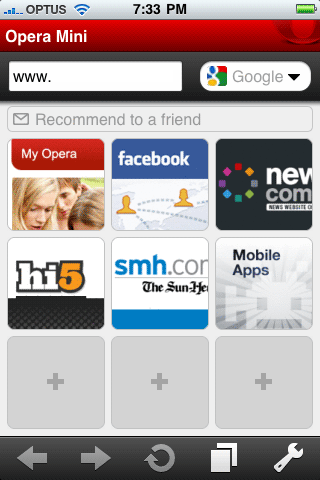
The search box
Opera has a search field top-right, just like Safari. However, rather than just searching Google, Opera also lets you search Amazon, eBay and Wikipedia, and you can add your own search engines too. Nice touch.
News Roundup: Cut-out Jobs, Odd Apple iPhone Film Ban, no WP7 Copy & Paste, & More
Monday, March 29th, 2010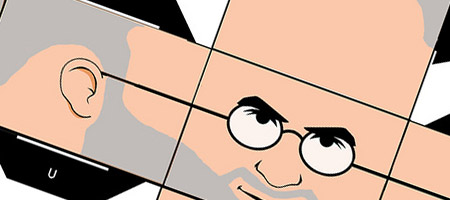
Here are some interesting and fun Apple stories I’ve read in the last week or so:
- Make a cut-out Steve Jobs: With a bit of work and lots of patience, you can create your very own turtlenecked Apple CEO cubee using nothing but paper, scissors and a scalpel. And if that whets your appetite, why not make your own Apple product launch, complete with baying Apple fans? Essential accessories for any desk. 🙂
- iPad apps: Looks like the iPad is going to hit the ground running app-wise when it launches next week. Mac Rumours revealed various apps from the yet-to-be-launched iPad app store, as well as Filemaker’s Bento for the iPad. Meanwhile, Boy Genius Report has a list – with screenshots – of 60 upcoming iPad apps. Can’t wait to see what other apps the iPad will have at launch.
- Apple bans protective films from its stores: For some strange reason that no-one can fathom, Apple has banned all sales of films that protect the screens of iPhones, iPods and more from scratches. iLounge follows up this story with a selection of possible theories from readers.
- Windows Phone 7 won’t have copy & paste: Engadget reports that WP7 won’t have the ability to select, cut, copy or paste text or other content. It appears Microsoft copies Apple in all things – not just when adding features, but even when it comes to leaving features out. 😉 Talking of missing features, it sounds like a future version of the iPhone OS may finally bring us a unified mailbox.
- Watching movies on your iPhone: James Cameron has opined on the stupidity of watching films on your iPhone (as did David Lynch in no uncertain terms a while back). However, if, after all that, you do fancy watching a movie or two then MoviePeg looks like a very handy iPhone accessory to have. Clever design too!
- Opera Mini for iPhone coming soon: Here’s a video of it in action – looks super-fast (assuming you don’t mind Opera’s servers caching all of the sites you browse). The question is: Will Apple approve it?
- The dangers of carrying a Mac Pro: Finally, if you’re 4ft 6in tall, don’t even think about carrying a 40-pound Mac Pro up a flight of stairs…
Oh, and before I forget: Happy 9th Birthday, Mac OS X! 🙂
Review: Sygic Mobile Maps for iPhone
Sunday, February 28th, 2010When I first bought my iPhone in 2008, I was looking forward to turn-by-turn navigation thanks to its built-in GPS capability. Unfortunately the built-in Maps application can’t do turn-by-turn (although it can plot you a route and give a list of directions). What’s more, Apple’s SDK agreement prevented developers from selling their own turn-by-turn apps on the App Store.
However, with the release of iPhone OS 3.0 last year the restriction on turn-by-turn navigation apps was lifted, and since then we’ve started to see some very capable apps appearing for iPhone.
Sygic Mobile Maps was the first iPhone turn-by-turn navigation app available here in Australia. It was launched back in June 2009. Since then many others have sprung up here, including TomTom (with an optional car kit for charging, better sound, and better GPS), Navigon, CoPilot and more. (Here’s a good, if slightly out of date, comparison chart.)
I decided to go with Sygic because:
- It uses the same Australian maps as TomTom (Whereis), which are reputed to be the best
- It offers an impressive range of features, including multiple alternative route options, auto map zooming, signposts, lane assistance, and lots of customisation options
- It seems well-liked among the iPhone community, and Sygic do seem to listen seriously to customer feedback – they frequently release lots of updates with added features and fixes
- It’s cheaper than many other apps such as TomTom. (Even better – it’s currently on sale at AUD $59.99.)
iPhone Game Review: Trivial Pursuit
Monday, January 25th, 2010Last year Electronic Arts released an iPhone version of the popular Trivial Pursuit trivia quiz game. Here’s my review of the “International” version of the game (I’m not sure what the other versions are called).
The game features a single-player option, as well as 2 multiplayer options: “Pass ‘n Play”, where each player takes turns with the same device, and “Wi-Fi Multiplayer”, where each player has their own device.
A basic question pack is included, and you can also buy additional packs within the game.
The questions are all in multiple-choice format, with 3 options given. Most questions are text-based, although sometimes an image is shown along with the question.
The game’s 3D graphics are very nicely done, and the interface is easy to use. Sound is limited to the odd clicking sound and some pleasant, if repetitive background music (which you can turn off, of course). (more…)
Underworlds revisited
Tuesday, December 22nd, 2009Back in June I reviewed Underworlds, a role-playing adventure game for the iPhone. In the review I mentioned a few niggles with the game, including:
- Short play time
- Linear game play
- A single character class
- The limit of 10 character levels
- Fiddly movement controls
Since then, Pixel Mine have released a free update to Underworlds that addresses practically all of these issues. I have to say I’m impressed, considering it was a free update. What’s more they’ve even lowered the price of the full app from $5 to $3!
The new version has:
- More than double the content
- A new city (called Termon) and lots more dungeons to explore
- A higher level cap (raised to 50) so you can grow your character more
- Thousands of new items, as well as new quests and creatures
- A revamped interface with better controls
- A quest log so that you can remember what you’re supposed to be doing
- A mini-map overlay in the dungeons so you don’t get lost
My Super Collection of iPhone Sync Errors
Friday, November 27th, 2009Is it just me, or does iTunes come up with a different excuse for not syncing with the iPhone each and every day?
Don’t get me wrong – syncing is pretty reliable on the whole, and whenever an error does occur, a resync or reconnect usually sorts it out.
Still, I’m amazed at the sheer number of things that can apparently go wrong during syncing. It doesn’t exactly inspire confidence, does it? I must get an error dialog of some sort at least once a week.
So I started collecting them (sad I know). Here’s the collection I’ve built up so far, over the last few months…
The iPhone sync error hall of fame
First up, we have the good old Microsoft-style “‘unknown error occured’ followed by unhelpful number” dialog:
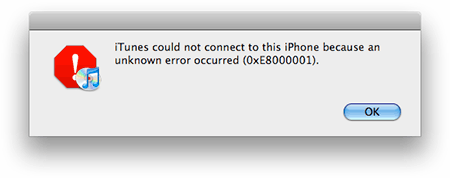
…and its close “iPhone with no name” cousin:
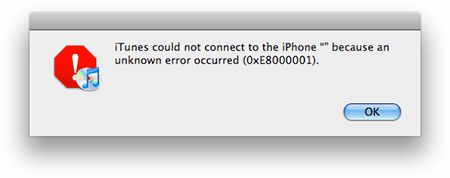
Hurrah – a slight improvement! It got the iPhone name right on this day, and gave me a whole new exciting random number to ponder over: