Opera Mini for iPhone Review
Opera Mini is Opera’s cut-down Web browser for smartphones. Opera recently built a version of Opera Mini for the iPhone/iPod Touch and submitted it to the App Store, practically daring Apple to reject it. (Apple are known for rejecting apps that compete with their own built-in iPhone apps.)
Well, despite speculation to the contrary, Apple recently approved Opera Mini on the App Store, so you can now download it for free and use it as well as (or instead of) Safari on your iPhone. So how does it stack up? Here’s my in-depth review of Opera Mini on the iPhone.
Starting Opera Mini
When you first start Opera, you get a start screen much like Opera Desktop’s “Speed Dial” screen. This allows you to have up to 9 sites instantly accessible by tapping icons. It’s very handy for frequently-used sites:
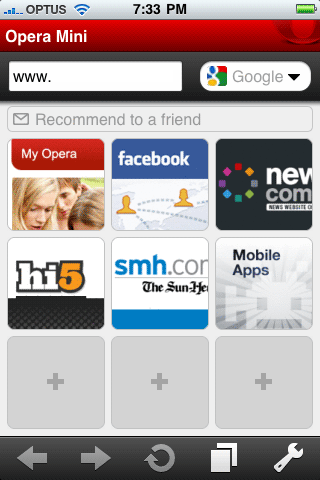
The search box
Opera has a search field top-right, just like Safari. However, rather than just searching Google, Opera also lets you search Amazon, eBay and Wikipedia, and you can add your own search engines too. Nice touch.
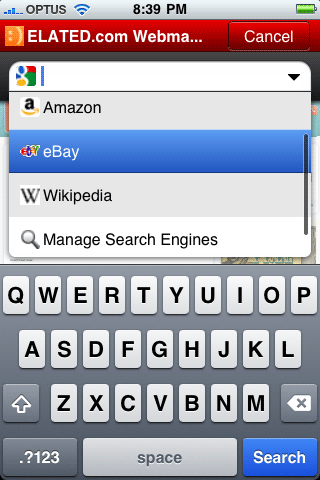
Multiple tabs/pages
As with Safari, you can open multiple pages at once. To flip between them, you tap the page icon at the bottom of the screen. This displays a list of thumbnails as if they were cards in a deck. You tap a “card” to bring it to the front, at which point the corresponding Web page appears instantly in the window above. It’s perhaps marginally faster to use than Safari’s approach, but it still requires 3 taps to flip between pages then hide the thumbnails, and it can get unwieldy when you have several pages open. Definitely not for the fat-fingered.

Viewing pages
The experience of viewing and interacting with a Web page is considerably worse with Opera than with Safari. Taking my own www.elated.com site as an example, you can see that the zoomed-out page looks quite nice in Safari, and you can even read a lot of the text. With Opera, on the other hand, the text is merely a series of illegible squiggles, and all the graphics look jagged. The columns of text are also half-width for some reason (UPDATE: Apparently this is a default setting that can be changed with a bit of digging):
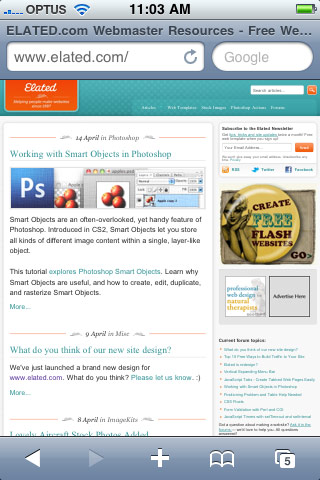

Safari has a nice way of handling mouseover states such as the css :hover pseudo-class, bearing in mind it’s not possible to “hover” with a touch screen. When you first tap on a page element – such as the Articles menu on www.elated.com – it triggers a “hover” event, causing the drop-down menu to appear. If you then tap again, it behaves like a mouse click. Opera, sadly, isn’t this clever – it treats all taps as mouse clicks, which breaks CSS hover effects such as drop-down menus.
Zooming in and out works differently to Safari, and it’s a mixed bag. You can single-tap on a section to zoom in, which is nice and quick compared to Safari’s double-tap. You can then tap with 2 fingers to zoom back out – again, nice and quick. However, the 2-finger tap doesn’t always work first time, which is annoying. You can also double-tap to zoom out but, again, this only seems to work intermittently. Sloppy. There are also only 2 zoom levels: all the way out, and all the way in. You can use the “pinch” gesture to zoom in and out, but it just toggles between zoomed in and zoomed out, regardless of whether you pinch “in” or “out”. Nasty.
You also can’t tap buttons in a web page unless you’re zoomed in – whenever you try to tap a button, the page first zooms in, then you have to tap the button again. Quite disconcerting, and it wastes time too.
As with Safari, you can rotate the phone between portrait and landscape mode, and the web page swivels accordingly. However, it doesn’t resize horizontally – if you switch from portrait to landscape then the page only fills 2/3 of the screen width, while if you switch from landscape to portrait then 1/3 of the page is cut off (unless you reload it). Lame.

Opera Mini sensibly scrolls the address bar with the page, so as you scroll down the page the address bar disappears. However, the red bar showing the page title remains at the top of the screen. This wastes valuable pixels and isn’t really necessary:
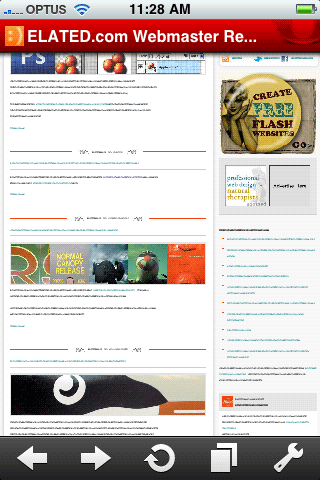
The red title bar stays at the top when scrolling the page
On the plus side, Opera has a nice “full screen” mode to maximise screen real estate:

Opera Mini's full-screen mode frees up valuable pixels
I had problems with other sites too. For example, the smile.co.uk website looked like this when I first viewed it:
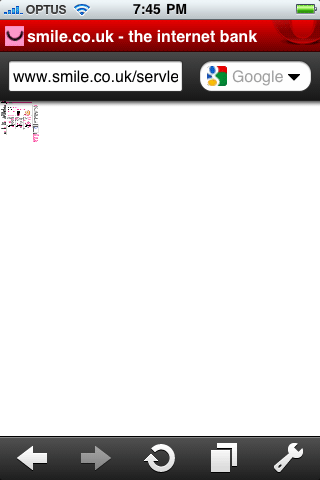
smile.co.uk looked tiny on Opera Mini when first loaded
It looked OK when I zoomed in, but then there were issues with the buttons overlaying the text (the desktop version of Opera has the same problem):
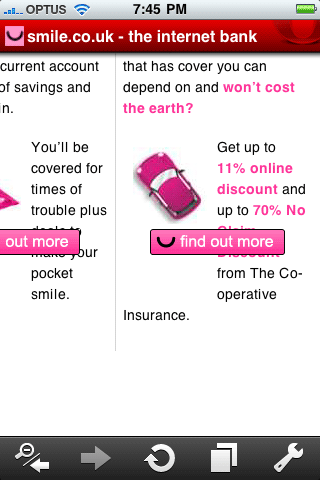
Opera Mini had problems with the buttons on smile.co.uk
Other UI problems
For some reason, Opera decided to use their own widgets rather than the default iPhone widgets. Not quite sure why, as the iPhone widgets would have been more consistent and intuitive:
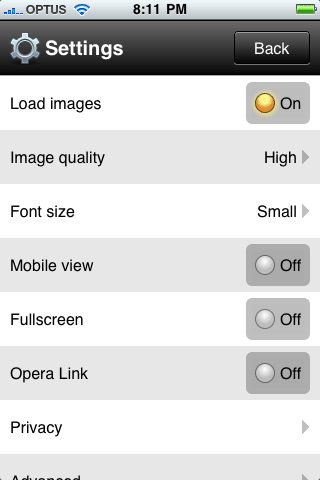
Opera Mini uses its own UI widgets
You can tap and hold on page elements to bring up a pop-up menu offering various options, such as saving images and opening links in new tabs. You can also select, copy and paste text this way. Unfortunately Opera deviates from the iPhone standard once again, inventing their own text selection method that is nowhere near as easy to use as Apple’s:
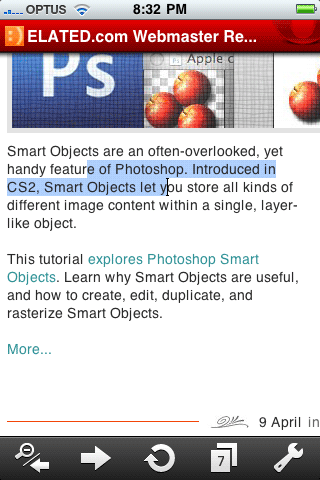
Opera decided to use their own text-selection method for copy and paste
Slower switching
Another drawback with Opera is that, unlike Safari, it doesn’t stay in memory (not Opera’s fault, and iPhone OS 4’s multitasking might fix this) so it’s slower to switch back to. You also can’t set it to be the default browser, which means that links in emails and so on always open in Safari. Again, not much Opera can do about this at the moment.
At least browsing is quick
On the plus side, Opera loads pages very fast. I found that most pages loaded around twice as fast as with Safari. (Here’s a good speed comparison.) This is no doubt due to the fact that every site you visit passes through Opera’s servers, where the content is compressed and pre-rendered before it’s sent to the iPhone. This of course raises privacy issues: Do you want Opera to know about all the pages you visit? There’s also the question of secure (https) sites such as internet banking. In fact I couldn’t get my 2 internet banking sites to work at all with Opera Mini, so presumably it simply can’t handle end-to-end encrypted connections due to having the “man in the middle” server.
The compression also results in noticeable JPEG artifacts with blocks of colour, such as buttons.
Anyway, privacy and security issues aside, Opera’s loading speed is impressive, and it really does save time, especially when surfing on non-3G cellular networks. I expect I’ll keep Opera Mini on my iPhone for those times when I’m out and about with crappy cellular reception.
Extra useful features
A really nice feature of Opera is Saved Pages. This lets you save an entire page within the browser for later viewing offline (much like using File > Save As in a desktop browser). Saved pages also load blazingly fast.
Another Opera win over Safari: You can find text within a Web page. This is very useful and works very nicely, too. I’d definitely like to see this feature in Safari:
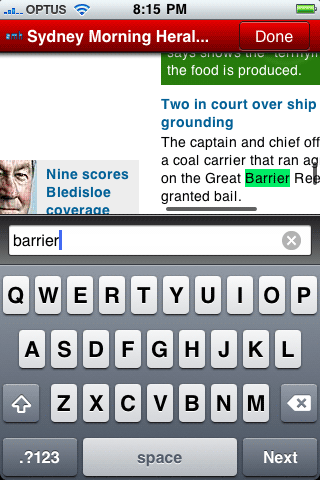
Opera Mini's Find In Page feature is lovely
Opera also has some nice configuration settings not available on Safari, such as the ability to change font size and turn off images. In fact the “no images” option works really nicely, replacing each image with a block of roughly the same colour (no doubt this job is done by Opera’s servers):
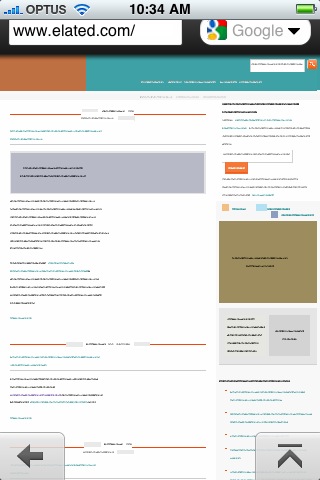
Opera Mini in 'no images' mode
Conclusion
Overall, I’d have to say that Opera Mini on the iPhone sucks when compared to Safari. Whereas Safari feels smooth and well thought out, Opera feels hacked-together and rough around the edges. Pages look worse; it breaks a lot of iPhone UI conventions; it wastes screen real estate; and there are privacy issues regarding the server-side compression.
However, it is very fast, and it offers some extra useful features not present in Safari. What’s more, it’s great to see some competition to Apple’s own browser on the iPhone. I hope the next version of Opera Mini will come closer to rivalling – or even surpassing – Safari’s browsing experience.








