Castle Warriors: A simple iPhone Strategy Game
Friday, November 20th, 2009Castle Warriors from GameResort is a fun little iPhone/iPod Touch battle game that I’ve been playing with for a while. It falls under the Real-Time Strategy (RTS) category. Rather than waiting for your turn, you make decisions in real time as the action happens around you.
In many ways, Castle Warriors is a 3D version of the excellent Galcon. Instead of planets, you have towers. You start with all your soliders in 1 tower; tap it, then tap a target tower to move a certain amount (half by default) of your soliders to that tower. You can move to empty towers or enemy towers this way – if you move your soldiers to an enemy tower then they naturally attack the tower.
There are 2 play modes: a campaign mode where you move through 12 preset battle scenarios, and a quick play mode where you can replay unlocked scenarios with your own settings for battle length, number of your troops, and number of enemy troops. This is a nice touch which adds a degree of replay value to the game. (more…)


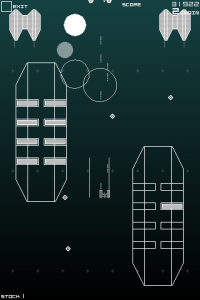
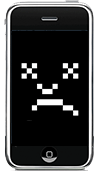 Hmm… not a great day for my iPhone last week. Its wi-fi was playing up so I decided to power cycle it. After switching on it hung on the Apple logo for 4-5 minutes. Power cycled again – same problem. Sounds like
Hmm… not a great day for my iPhone last week. Its wi-fi was playing up so I decided to power cycle it. After switching on it hung on the Apple logo for 4-5 minutes. Power cycled again – same problem. Sounds like 
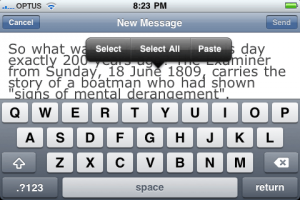
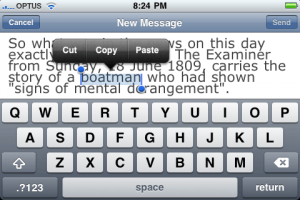
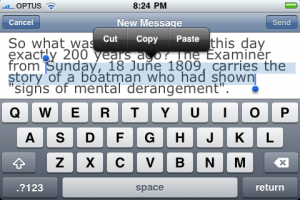






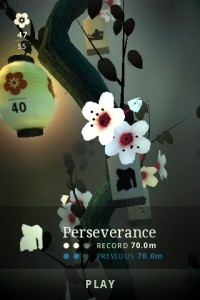
 Back in October I suggested that Apple was
Back in October I suggested that Apple was 