Mac networking woes
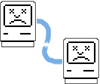 One of the things I used to hate about Linux was the way NFS mounts would hang for 10 minutes on one machine if the other computer crashed or lost its network connection. This, along with countless other niggles, was what made me switch to an “It Just Works” Mac.
One of the things I used to hate about Linux was the way NFS mounts would hang for 10 minutes on one machine if the other computer crashed or lost its network connection. This, along with countless other niggles, was what made me switch to an “It Just Works” Mac.
Well, when it comes to network hangs and freezes, my Mac isn’t as bad as Linux. It’s worse.
I frequently need to connect to my wife’s iMac from my own (or vice-versa). To do this I go to Finder and choose Go > Connect to Server, then connect as myself and mount the remote iMac’s “Macintosh HD” on my iMac. So far so good.
Beachball blues
The problems start anywhere from 5 minutes later to a few hours later. The first sign is usually a dreaded spinning beachball in Firefox. Then I try to switch to Mail. Unresponsive. The Dock doesn’t work. Can’t switch to the Finder. Photoshop has frozen. Can’t do anything – it’s a beachball bonanza.
At least with Linux an NFS hang would only bring down one or two apps. With Mac OS X, the entire system is toast.
If I’m lucky, then after around 10-15 minutes, a dialog will pop up announcing “Server connection interrupted”, offering me a choice of just one button: Disconnect. At this point, the entire Mac springs back to life. If I’m unlucky, I need to power off one or both of the iMacs to get things moving again.
Is it so hard for Apple developers to write an operating system in a way that doesn’t bring the entire computer to a screeching halt, just because a network connection is interrupted? There’s nothing quite so frustrating as being in the middle of some work, only to have your entire computer freeze just because the stupid thing can’t talk to another computer at the other end of the house.
Rant over – I feel better now. 🙂
Is there a solution?
Does anyone know a way to stop these kinds of hangs? I’ve heard rumours that it’s “better” in Leopard (I currently use Tiger); if true then it might be the motivation I need to upgrade!









April 14th, 2008 at 3:19 am
I connect to my brothers PC frequently, and have never had this problem or any thing similar.
Sounds just as annoying as when I send something over bluetooth, one picture will slow down the tracking on my wireless mighty mouse for what feels like forever, an hour or so at least!
April 14th, 2008 at 4:37 am
It’s a *lot* better in Leopard. It still takes a few minutes to tell you that the server’s gone, and you still only get the “Disconnect” option, but it doesn’t hang the whole machine while it does it!
Si xx
April 14th, 2008 at 4:54 am
I connect to my girlfriends iMac all the time, and never get this issue, Even when we were both running Tiger.
I would make sure your wife’s iMac isn’t going to sleep whilst you’re connected – that would cause all kinds of pain for your connection to that machine.
Is Leopard better? Most likely, I haven’t experienced any issues in either 10.5 or 10.4 but my general experience with Leopard is that it is improved in many areas stability-wise.
Upgrade already!
Gid
April 15th, 2008 at 9:51 pm
Thanks for your comments all.
@Gideon: Just for you – and because my position as a cutting-edge Mac blogger still running Tiger was becoming untenable – I finally ordered Leopard (10.5.1) from the Apple Store today. Watch this space. 🙂
May 25th, 2008 at 5:40 pm
I am having the same problem right now. I guess I will wait it out because I have time machine backing up, iWeb uploading and I don’t want to interupt those. Oh well. I AM running Leopard. Hum. Oh well (again)
May 30th, 2008 at 8:57 am
I have to say, since upgrading to Leopard these problems have gone away for me – much to my relief!
https://mac.elated.com/2008/04/29/leopard-review-part-3-finder-and-spotlight/
August 27th, 2008 at 7:53 pm
Leopard isn’t without it’s problems. The first release was *terrible* but the updates have made things better. We use a shared (PC) server (boooo) at work which was impossible to connect to initially with 10.5. Problem solved by swapping the address from afp// to smb// (which works a treat, and doesn’t seem to be as unstable as I had heard). I still get occasional “Server Interrupted” messages followed by short beachballs, and for the last 2 days being unable to connect to anything, but I just found out that running the Disc Utility app clears it all up.
October 31st, 2008 at 7:27 am
With respect to the NFS hangs (it was NFS, right?), I experience the same thing frequently, and have a partial-pseudo-kludge to offer:
My NFS mount seems to abhor high bandwidth I/O, and it does hang frequently. Most of the time, it seems to be stuck waiting for some piece of data that the server clearly thinks it has already provided. But one way to get things unstuck is to nudge it by getting info on the NFS volume. If I’m not copying/unzipping loads of stuff that’s often enough to coax it along. In some cases that ends up hanging too, in which case I pop open X11 (or Terminal, if you prefer) and do an ls on the mount point (/project in my case), and that gets it unstuck for a while longer.
But when the I/O persists much longer, I eventually hit the point where I can no longer get any response from the Finder or X11, which is where I find myself at the moment.
Are you fairly NFS savvy? Is there perhaps some repeatable failure that we could adequately describe to Apple? I’d love to get to the bottom of this, so feel free to contact me if you’d like to. That’s neil.steiner @ east.isi.edu if you’re not the blog owner and can’t see my address.
November 5th, 2008 at 4:41 pm
@Neil: No, I wasn’t talking about NFS on the Mac – just regular connections through the Finder (AFP??). My NFS problems were on Linux. Sorry for the confusion!
August 26th, 2009 at 7:03 am
It’s mind-boggling that the Finder either hanging or going into a long timeout has been an issue forever …. Mac OS classic had it since the … 1980s… and OS X has had it since 10.0 public beta. Perhaps one day it will be fixed.
I had a similar issue with mounting NFS shares off local VMware virtual machines – when you shut them down (e.g. to reboot) either the Finder hangs with a beachball, or the OS X reboot hangs with the spinning wait indicator.
With Leopard, however, I seem to be having slightly better luck using Directory Utility to create the mount (and possibly using -soft,intr as well.)
September 6th, 2009 at 12:47 pm
@B: NFS is a right pain when it comes to dropped server connections – it’ll happily hang for hours waiting for the server to come back up. -soft,intr should help though, yes.