Leopard review part 5: Mail
Along with all of its 300 spiffy new features, many of the bundled Apple applications have had a makeover with the release of Leopard. In this multi-part review I’ll be concentrating on three of the main ones: Mail, iCal, and Preview. In this part: Mail.
When I watched the keynote introducing Leopard a couple of years back, I remember being distinctly nonplussed by the “improvements” to Mail. Now that I have my hands on the new Mail, I am still distinctly nonplussed. In many ways, Mail is one step forward, two steps back.
First, the good news. Searching is now lightning fast, thanks no doubt to the improvements to Spotlight. I managed to search my entire mail account – some 60,000 messages weighing in at just under 2GB – in around 10 seconds. Previously this would have taken over a minute. (This, along with the improvements to Spotlight itself and the new Quick Look, all help me work faster and get more done with my Mac, which is wonderful.) In addition, the Mail interface, like the Finder’s, generally seems more responsive than it did in Tiger: windows pop open with no delay, messages render quickly, folders instantly snap open.
My issues with Mail are twofold. Firstly, the new features in Mail are, on the whole, fairly useless (for me). Secondly, the new Mail is buggier than the Mail in Tiger.
New features
New Mail features include the ability to create Notes and To-Do items, decorate mail messages with stationery, and read RSS feeds with an integrated RSS reader. Let’s take a look at each of these.
Notes and To-Dos. I’m happy that Apple finally included a decent notes feature in Mac OS X, but what on earth are Notes and To-Dos doing in Mail? To-Dos are already in iCal. Notes would surely be better as either part of iCal, or as a separate app, replacing Stickies. It’s all rather confusing.
One good thing is that the To-Dos in Mail are the same as the ones in iCal; what’s more, you can create a To-Do that’s linked to a mail message, and then recall the attached message either in Mail or in iCal:
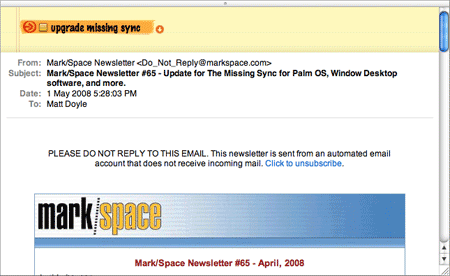
This is great if you’re a Getting Things Done fan like me; in fact, here’s an impressive (if daunting) GTD workflow built around Leopard’s Mail and iCal. However, Mail’s Notes don’t sync with the Palm via Missing Sync (Apple’s fault, not Mark/Space’s), so there goes that idea (I use my Palm for GTD all the time). Mail’s Notes and To-Dos don’t even sync with the iPhone (hell, the current iPhone doesn’t even have To-Dos).
What’s more, the only way to use Mail to view the Notes field for a To-Do (which, if you store your GTD projects as To-Dos, can be several pages long) is via a Notes column in the To-Do list, which shows you about 100 characters at most. Useless.
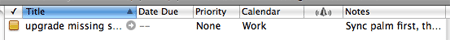
Basically the whole idea seems rather half-baked. If Notes were part of Sync Services – so they could sync with mobile devices – and Notes were also available in iCal, then the system would work as a whole. No doubt the situation will improve though, especially as regards iPhone syncing.
Stationery. Now I admit I’m not the target market here. I abhor HTML email, always send in plain text, and disable images when viewing mail messages. So to me, Stationery is next to useless. It’s also presumably useless for anyone who uses their Mac to actually do work (unless your idea of “work” is sending pictures of little Timmy to Grandma). That said, the provided templates are slick and beautiful, as you’d expect from Apple, and it’s easy to drag your photos into the template slots (though I couldn’t find any way to reposition or resize the photos, which seems a bit crap.)
RSS reader. As with Notes and To-Dos, an RSS reader seems like an odd thing to shoehorn into Mail – especially as Safari already features a pretty decent RSS reader. Still, it does a decent enough job, and it’s actually quite nice to read RSS entries as if they were mail messages. Unfortunately there’s no simple way to categorize RSS feeds into folders, at least not as far as I can tell.
There are a few small but welcome improvements to Mail. You can actually forward an email as an attachment now (wow!), and Data Detectors are nice – they pick up on things like appointments and addresses in emails, allowing you to quickly create new events and contacts from them.
Bugs, bugs, bugs
Tiger’s Mail had its fair share of bugs, to be sure. One of the most annoying ones, as I recall, was its insistence on downloading new mail a rate of 1KB/second – something that was mercifully fixed in a later update.
No doubt the new bugs in Leopard’s Mail will eventually get squashed too, but as of 10.5.2 (my current version) there are enough of them to get on my nerves.
First up – this bugger:
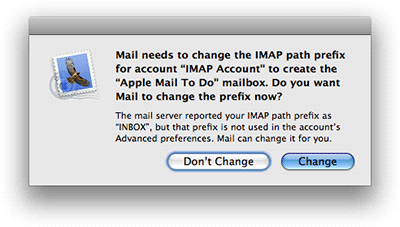
I get this message several times a day, and I’m sick of it. “Why not just click Change?” I hear you cry. Because then it messes up my mail folder structure, that’s why. All my mail folders get moved from the Inbox to a separate section right at the bottom of the folder list, rather than under the Inbox. This splits my folder structure in two: the Inbox in one place, and all other folders somewhere else. It gets very confusing, especially as I have 2 IMAP accounts. (Not sure if this is how Apple intends it to be, but if it is, I hate it!)
There’s a thread on the Apple discussion forum about this, and the workaround seems to be to get it to store Notes and To-Dos “on my Mac”, rather than on the IMAP server. Which kind of defeats one of the main advantages of having Notes and To-Dos in Mail: the ability to store them on the IMAP server, so I can access them from anywhere. Oh well. [UPDATE 4 May: I set Mail to store Notes and To-Dos “on my Mac”, and the bloody thing still pops up this dialog all the time!]
Then there’s the I refuse to die bug. Sometimes Mail just becomes completely unresponsive. I try to quit it from the Dock, but I can only choose Quit, not Force Quit. As far as the OS is concerned, Mail is happily chugging along – yet it’s unusable. I have to choose Apple > Force Quit, and kill it off that way. This happens around once a day. I’ve also had Mail unexpectedly quit on me occasionally.
Another problem is with duplicate messages. Occasionally I get a bunch of new messages in my IMAP inbox, I file them away into folders, then 10 minutes later the same messages appear in the INBOX again, marked as unread.
Basically Mail seems a fair bit flakier than it was in Tiger. Hopefully all these bugs will get ironed out in 10.5.3, then Mail will be back up to Tiger’s standard. And it must be said, even with its flaws, Apple’s Mail application is still one of the nicest mail clients out there. I just wish Leopard’s Mail had been tested a bit more thoroughly before being released on an unsuspecting public.
And who knows – maybe I’ll get to love the new Mail features. Even the stationery! 😉









May 5th, 2008 at 8:57 pm
I don’t have any of the problems that you’re having with mail. You might have some corruption. I would try archiving your messages and deleting mail preferences. My mail works as expected with both imap and pop accounts and never becomes unresponsive. Thanks for another great article though. Keep up the good work.
Ralph
September 18th, 2008 at 3:14 am
I personally think that there is potential with the stationery feature in Mail. In fact a third party developer, equinux, has designed a slew of templates some of which are geared directly for business users. I would check out their site http://www.equinux.com/us/products/stationery/index.html
David
PS: double click the image to zoom and scale a dropped image ;o)
September 24th, 2008 at 11:22 am
@David – thanks for the zoom/scale tip! And that stationery does look quite nice. Though I still prefer good old plain text emails, Luddite that I am…
February 8th, 2012 at 7:10 am
I would welcome a softer background on emails because I am dyslexic. Compared to the difficulty comprehending the fixes with my mail account the difficulty reading text on black on white is a teeny tiny speck of a problem. My difficulty is two fold one I am not the administrator and two I don’t know if I created the problem. My email is to large with to many emails my email is not online and quits on start up which is an improvement because I could not get emails for this year before. It just seems to me that e-mail could be so much simpler and I don’t want everything in my to do list or note list to be public. My email stopped working when I used the note app to note my passwords. What I need and I know many people need is to operate computers as the time saving device they were intended to be. I find the help instructions so ridiculous is it just me? I could have sworn I read to deal with password requests on email just enter password?