Photon: A super-quick photo sorting app
I’m always on the lookout for a faster, more efficient way to sort through the hundreds of photos I seem to take each month. I don’t care for iPhoto’s way of organizing images, so most of the time I use Adobe Bridge (since it came with my copy of Photoshop). I really like sifting through photos with Bridge. It’s reasonably fast, and it supports stacks, batch renaming, in-place rotation, and detailed metadata viewing.
However, Bridge isn’t perfect, so when other digital asset management (DAM) apps drift into view I tend to give them a shot.
Enter Photon
Photon ($69) is the latest such app to appear on my radar. While nowhere near as comprehensive as iPhoto or Bridge, it sports a slick interface, and is ridiculously easy to use. Drag a folder of photos into the area at the top of the window – or plug in a memory card – and Photon instantly imports all the photos into a new stack. And I mean “instantly” – this thing is blazing fast, and before you know it you’re happily browsing all your photos at full resolution.
Stacks
Organizing photos is equally fast and simple thanks to the stacks feature. You create a new stack, and it’s assigned a shortcut key, such as 1, 2, 3, and so on. You can use the stacks to sort your photos any way you like – for example, you might want to divide your photos up by subject, or by quality.
To move a selected photo (or photos) from the original imported stack to one of your sorted stacks, simply press the target stack’s shortcut key. It’s lovely to use, and a really quick way to sort your photos after you’ve imported them.
It would be nice if you could name stacks though, to help you remember what you’ve used each stack for.
If you find a photo that doesn’t make the grade, you can hit Delete to move it to the Discard Stack (or simply drag it to the stack). At the end of your session, you can click the Trash discards button to move the discarded photos to the Trash.
Zooming ahead
Photon’s zoom feature is the nicest that I’ve seen on any DAM app. Most apps let you zoom in or out incrementally, either by dragging with the mouse or using keyboard shortcuts. Some, like Bridge, feature a virtual loupe that you can use to view a portion of the image at 1:1. Both approaches work, but they’re a bit clunky to use.
Photon is different. Click anywhere in an image and hold the button down – the image instantly and smoothly zooms to 1:1. You can then drag the mouse around to inspect areas of the image. When you release the button, the image smoothly zooms back out to fill the window. It’s really, really nice, and lets you instantly see whether a photo’s worth keeping. To my mind, this is Photon’s standout feature.
Problems
Photon is not without its little bugs, like thumbnails randomly disappearing:
Also the Histogram window occasionally fails, with a continuous message saying “Loading”:
One confusing thing: I’m never quite sure whether I’m working on copies of my photos, or the original photo files themselves. This isn’t clear from the sparse help file or the interface; on the one hand it talks about “importing” photos, which implies it’s copying them, but then you get the feeling you’re actually working with the originals. Very strange.
A notable omission is a sort feature for photos in a stack. As far as I can tell, there’s only one sort order: alphabetical. There’s no way to sort by the date the photos were taken, for example.
I also couldn’t try out things like batch conversion or exporting photos – or even editing photos via Photoshop – because all these features are disabled in the trial version. C’mon guys – if you’re offering a trial download, at least let us try out all the features before buying!
Overall
Photon is a simple DAM app that does one thing very well: It lets you quickly and easily sort through your photos. Its zoom and stacks features are lovely; apart from looking great, they really help to speed up your workflow.
However, the help file and interface could be improved, and not being able to try out all the features before you buy is a major problem. Furthermore, Photon seems pricey for what it does – I would consider paying $29 or $39 for such an app, but not $69. Still, if you have a lot of photos to sort through then it could save you a lot of time – and time is money, as they say.

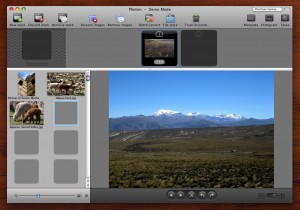










August 19th, 2008 at 5:44 am
Hi Matt,
I’m the developer of Photon.
Thanks for the fair and balanced review!
Just wanted to pop in and say that some of the things you’ve found missing in Photon are frequently-requested features and are already on my to-do list. Keep an eye out for future updates!
Also, the bugs you’ve found are the first time I’ve heard of them. Please contact me directly and I’d like to get some more info from you and get these fixed asap! Believe it or not, we developers would prefer to get bug reports directly! 🙂
Re: disabling features in the trial version. I agree it would be great to give people access to all the features in the product. Some developers choose to do this via time-limited demos. Personally, I find time-limited demos troublesome because I like to keep trial versions of apps sitting on my hard drive and come back to them every once and a while to see if I really like them before purchasing. If I wait too long, then my trial period expires and I have to go through the hassle of requesting an extension from the developer.
I tried to strike a good balance between giving you unlimited time to play with the trial, and only disabling features that don’t distract from the main workflow of the app, while still keeping it a “trial”. If anyone has ideas for how this could be improved, I’m all ears.
Also, I give out free NFR licenses to anyone who is writing a review.
Thanks again for the review!
Mike Bernardo
Green Volcano Software
August 20th, 2008 at 2:19 pm
Thanks for your comment Mike. It’s good to know you’re going to be adding some more features to the app soon! 🙂
I know what you mean about time limits, but it is hard to evaluate Photon properly without trying some of those features. Maybe you could offer both a feature-limited demo version and a feature-full (but time-limited) trial version?
I’ll be in touch re the bugs.
August 20th, 2008 at 10:16 pm
Hi Mike, I would suggest a full featured demo with time limit. But instead of counting the time as a fixed offset from the installation date, rather count it as “nr of days of usage”. In that way, you can still try it a few times, leave it discarded for a couple or months or even longer and finally continue the trial.