Awaken: Turn your Mac into an alarm clock
This week I have mostly been playing with Awaken ($13), a nifty little app that effectively turns your Mac into a glorified iTunes-driven alarm clock. Awaken’s core function is to start playing an iTunes playlist at a set alarm time, so you can wake up to your favourite music. Now this is hardly revolutionary; there are many free apps that do exactly the same thing, or you could no doubt write your own AppleScript-driven cron job to do it for you. However, Awaken does offer some nice features that make it stand out from the crowd.
Three types of timer
Awaken features a standard alarm that can be set to run at the same time every day (confusingly the menu option for this is called Weekly, though I can kind of see the logic), or alternatively you can set up a one-off alarm to go off at a certain date and time. The alarm can play an iTunes playlist or a range of nice alarm sounds, and it can also display a reminder note. You can also drag an item (such as an application or script) to the alarm window to launch it when the alarm goes off, adding a fair amount of flexibility if you need it.
There’s also a countdown egg-timer alarm where you simply set how long it should run for before the alarm goes off. You can play an iTunes playlist or alarm sound and add a reminder note, but you can’t launch an app this way. Finally, there’s a sleep timer that plays an iTunes playlist for a set amount of time before shutting off and, optionally, sleeping your Mac.
A really nice feature is that you can use your Apple Remote to sleep or stop the alarm, as well as adjust volume or move through the playlist. Great if your Mac’s on the other side of the room from your bed!
Lots of options
There’s a delicious assortment of settings to tweak in Awaken’s Preferences dialog. You can choose to wake the Mac from sleep at alarm time (probably a good idea if, like you, your Mac sleeps overnight!). You can choose what volume level the alarm music pumps out at (the default is very loud – great if you’re a heavy sleeper).
You can also choose to slowly increase screen brightness and alarm volume so it wakes you up slowly. This is all very well, but unfortunately when my iMac wakes just before the alarm goes off, it does so with a fully bright display, which then suddenly goes dark when Awaken starts “fading it in”. Not sure if there’s much the developers can do about this, but it does make the “fade in” feature somewhat pointless.
Conversely, you can make the sleep timer gradually fade down both the screen brightness and volume. You can set the fade in/out time for all fades, which is a nice touch.
It’d be nice if Awaken could make iTunes flip back to the playlist and song that was playing before the alarm went off. Currently you’re left with iTunes paused on the alarm song once you’ve stopped the alarm.
Hey good looking
Awaken is a very nice looking app, with a translucent main window and a good full-screen alarm mode (shown below). The developers have put some thought into the UI and, apart from the slightly overwhelming number of options in the Preferences dialog, the interface is clean and easy to follow.
If you find the app window intrusive, you can close the app and, provided you’ve selected a certain Preferences option, the alarms will still work. Unfortunately this doesn’t work for the egg timer or sleep timer alarms. There’s also an optional menu bar icon, making it easy to see what alarms you have set and open Awaken if needed.
Is it worth it?
Awaken seems like a lot of bother for something as simple as an alarm clock, and I do wonder if it’s worth paying $13 for what is essentially quite a basic function. However, there’s no doubt that Awaken is slickly done, and has all the features you could possibly want from an app of this sort. If I had some cash burning a hole in my pocket then I’d probably go for it. Personally though, I’ll be sticking to the alarm on my mobile phone for now!
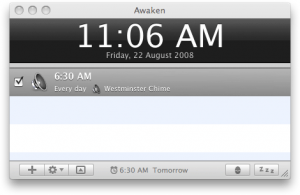
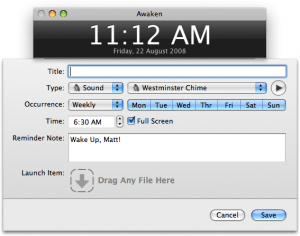

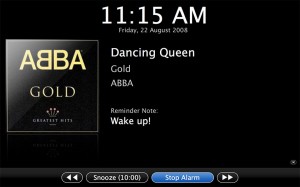









August 24th, 2008 at 12:24 pm
Hi Matt,
Thanks for reviewing Awaken. We can send you a free license if you like – just email us at [email protected]. I couldn’t find your email address anywhere on the site.
Cheers,
Jerry Brace
embraceware.com
December 4th, 2008 at 5:00 pm
I have been using this off and on for about 6 months. It is great if you want to listen to music as you go to sleep and as you wake up. I have only a few bumps along the way:
1- If you get a software update when iTunes opens it never reaches your music. Almost missed a flight to that. Maybe a back up buzzer if music isn’t reached?
2- I would love to see the radio added to playable music!