Bitnotic chill: Instant ambient music at your fingertips
December 8th, 2008 Bitnotic’s recently-released chill ($19.99) is a Mac application that automatically generates soothing, chilled-out music that’s perfect for relaxing, meditating or working to.
Bitnotic’s recently-released chill ($19.99) is a Mac application that automatically generates soothing, chilled-out music that’s perfect for relaxing, meditating or working to.
This kind of “generative music” has been around for a long time, with software such as SSEYO Koan (now superseded by Noatikl) providing a lot of control over the music created, allowing you to tweak over 100 parameters that affect the “composition”.
chill has more modest aims, and is consequently easier to use, with just 10 adjustable parameters:
- Mellow controls the overall “chilled-ness” of the music. High values result in major scales and chords, happier sounds, and cheerier ambient noises (sea, bells, and so on). Low values kick the track into minor keys, accompanied by distinctly un-chilled ambient sounds (such as sirens and something that sounds like a machine gun!).
- Beats sets the music’s beats per minute. Because this is ambient music, the maximum BPM is 80, with the minimum being a very leisurely 30.
- Click Swell to create a crescendo at the start of the next bar, with chords, melo
 dies and ambient sounds played together.
dies and ambient sounds played together. - Pulse shows the activity level – the higher the graph, the more things are happening in the music. It varies automatically over the course of the track, but you can click it to influence the activity level (in some mysterious way).
- Pad determines the volume level of the pad sound that plays the main chords.
- The left Melody slider controls the volume of the two melody instruments, while the right slider adjusts the mix of the two instruments (both their relative volumes and how often they’re played).
- Ambience adjusts the volume of the ambient noises in the track.
- Click Heartbeat to add a heartbeat sound to the start of each bar.
- Click Effects to control whether the music includes fades, echoes and reverb. You can turn this off to create a dry mix for processing later (with Cubase or Logic, for example).
chill gives you lots of options for listening to your creations. You can save the last track to iTunes, AIFF, MIDI format and so on, and create continuous music with the chill Radio option. You can also control the app using your Apple Remote, and send real-time MIDI events to other music apps, allowing you to augment the music with your own sounds and beats.
The music produced by chill isn’t half bad; it sounds generally coherent, with enough variation to keep things interesting. Some of the melody and ambience sounds can be a bit cheesy in certain contexts, and some of the transitions can be somewhat jarring and “computer-like”. However, with a bit of tweaking you can get some quite professional-sounding results.
Even better, the music produced by chill is royalty-free, making it an affordable way to acquire ambient music for playing in public spaces or massage/relaxation clinics. You can download a free trial that doesn’t have the export options and stops playing after 7 minutes – enough to give you a decent taste of the app.
[via Cult of Mac]
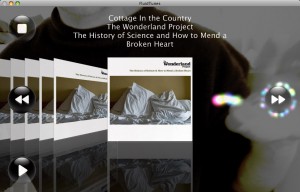
 Parallels recently released version 4 of
Parallels recently released version 4 of 





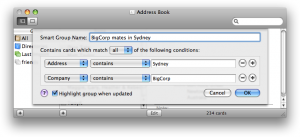
 Before I get into reviewing this app (or rather, apps), a bit of background is in order. I’m a big fan of David Allen’s
Before I get into reviewing this app (or rather, apps), a bit of background is in order. I’m a big fan of David Allen’s 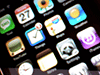 I do really like my shiny new iPhone – it’s a
I do really like my shiny new iPhone – it’s a 